How many payments have you received on your WhatsApp Payment? How much money have you transferred to other accounts using this peer-to-peer money transfer feature? If you want to see entire transaction history of WhatsApp Payment, here is a simple method that helps you view WhatsApp Payment transaction history on iPhone and Android.
When you check your previous transactions you have done through WhatsApp Payment, you unsure how much money you have sent or received. It’s a good habit to keep this record of WhatsApp Payment transaction history, which works as your passbook.
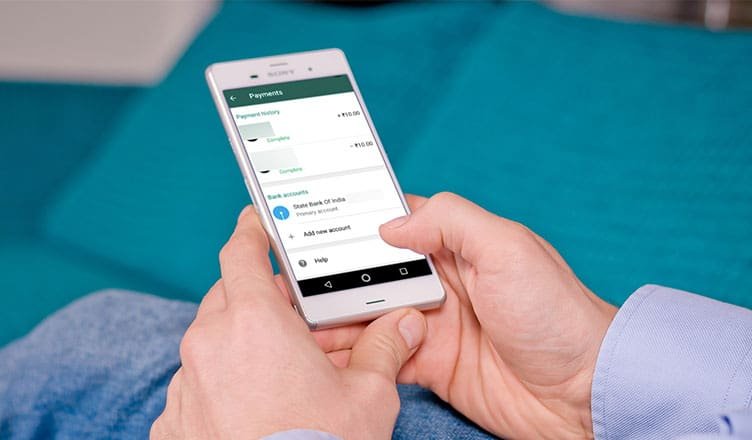
How to Check WhatsApp Payment Transaction History on iPhone and Android
View WhatsApp Payment Transaction Statements on iPhone
Step #1: Open WhatsApp on your iPhone.
Step #2: Next, tap on Settings option from the menu at the bottom; it is seen in the extreme right.
Step #3: Now tap on Payments.
Step #4: Then you need to tap on View History option.
Here, you can see your transaction history.
View WhatsApp Payment Transaction History on Android
Step #1: Open WhatsApp app on your Android phone.
Step #2: Now tap on three dots from the upper right corner of phone screen.
Step #3: Next, tap on Payments.
Step #4: Finally, tap on View History.
That’s all friends!
You can explore your transaction history of WhatsApp Payment.
The money transfer feature in WhatsApp was long expected by its users. AT last, users are able to send and receive cash using WhatsApp Payment. If you have begun to use it regularly, you need to keep a record of all transactions stored in View History on your iPhone and Android.
Also Read:
- How to Change WhatsApp Payment PIN on Android and iPhone
- How to Add New Bank Account to WhatsApp Payment on Android and iPhone
- How to Delete or Change Default Bank Account in WhatsApp on Android and iPhone
- How to Setup WhatsApp Business App on Android Phone
- How to Setup and Use Apple Pay Cash Account
- How to Use Paytm App on Android and iPhone
- How to Send and Receive Money via iMessage Using Apple Pay
- How to Send Money Via Paypal from Skype on iPhone and Android
- How to Send and Receive Money in Facebook Messenger
While using this feature, you can compare it with other peer-to-peer money transfer options offered by apps like Facebook Messenger, Gmail, iMessage etc. How reliable is WhatsApp Payment? Share your feedback with us on Facebook, Twitter, and Google+.