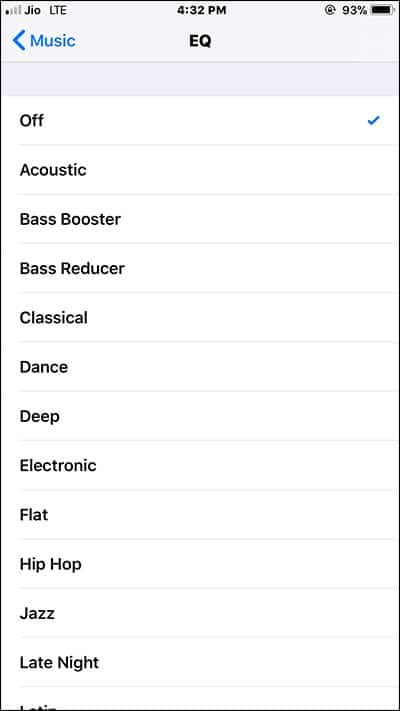EQ settings not only work on HomePod but also help you make iPhone speaker sound better. By adjusting iOS Music equalizer settings, you can turn on the sound or volume of music playback from your iPhone, iPad, or iPod touch speakers.
Even if you are not using any Bluetooth speakers, you can make your iPhone speaker louder by using an option in Settings.
This tutorial discusses how you can adjust bass and treble on iPhone and iPad. The method is quite easy on your iOS device; if you think that you want to disable this louder iPhone speaker, you can follow the same method to do so.
How to Make Your iPhone Sound Louder
Step #1: Launch Music App on your iOS device.
Step #2: Start Playing your favorite song or radio station or album.
Step #3: Make sure iPhone Audio volume is loud, if not the just keep pressing volume up button on your iPhone and set it to the maximum level.
Step #4: Now, quit the music app.
Step #5: Next, Open Settings App.
Step #6: Tap on Music.
Step #7: Tap on EQ located under Playback.
Step #8: Here you will find different Presets. Choose any one according to your choice.(You can select loudness to make it louder).
That’s all friends!
Isn’t it easy for you to make iPhone music louder on your headphones? You must have noticed the change in sound on your iOS device. One thing to remember: this happens only while you are playing music on your Apple Music.
Equalizer settings do not support any third-party audio apps or sources on your iPhone, iPad, or iPod touch. The Late Night and Loudness equalizer help you adjust the soft portion of your songs or music to be louder.
If you are using a HomePod, you can compare the louder sound on both – your smart speaker and smartphone, i.e. iPhone.
Also Read:
- Best Bluetooth Headphones for iPhone 8 / 8 Plus
- Best Bluetooth Headphones for iPhone X
- Best Bluetooth Speakers for iPhone
- Best AirPod Alternatives
- Best HomePod Alternatives
Have something to say? Write your comments in the section below or share your feedback with us on Facebook, Twitter and Google Plus.