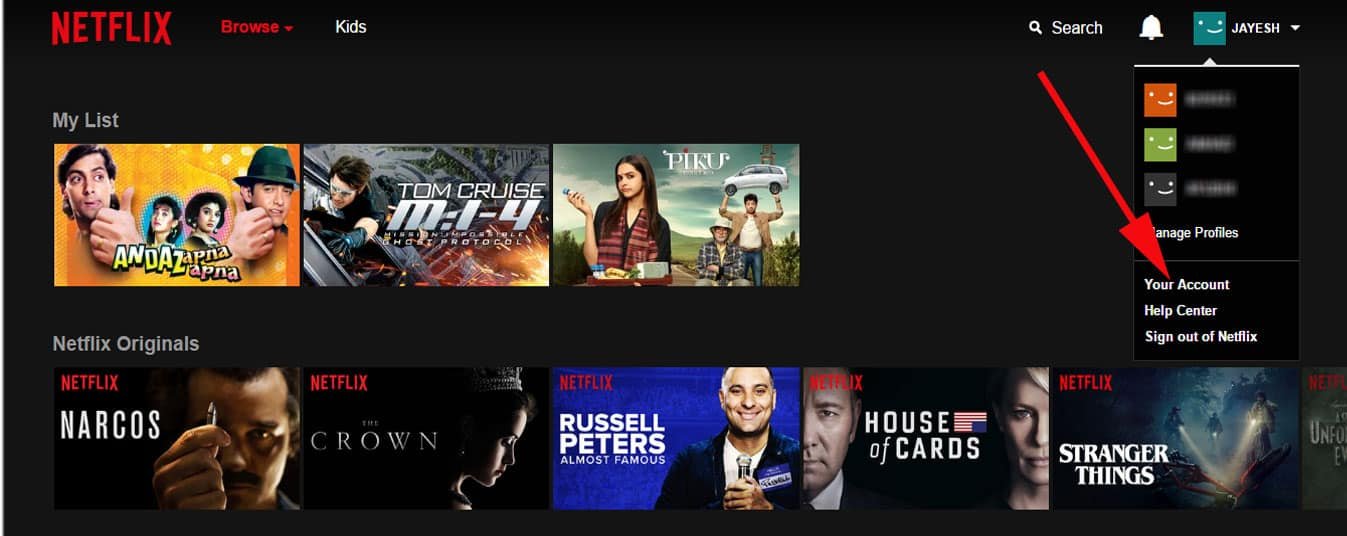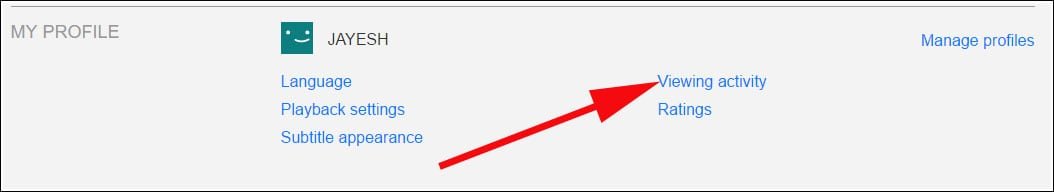Netflix is your entertainment junction, where you can watch your favourite TV shows and movies. After subscribing Netflix services, you can watch unlimited contents; however, number of screens, HD, and UltraHD features are subject to your subscription plans. While browsing movies or shows, you may click on a banner unintentionally; Netflix will count it as your favourite content and next time, it will show more such contents. To avoid any such unwelcoming suggestions, you need to delete Netflix history of recently watched movies and shows.
Moreover, this Netflix viewing history may put you in an upsetting situation, when your friend sees some objectionable content in the history. You can avoid such awkward moments by clearing or removing recently watched history from your Netflix account.
How to Delete Netflix History of Recently Watched Movies and Shows
Step #1: Go to www.netflix.com on your computer browser.
Step #2: Now sign in your Netflix account by typing in ID and password.
Step #3: Next, click on your profile from the upper right corner of the screen; your account name will appear next to an emoji. You need to click on the profile which is frequently used.
Step #4: A drop-down menu will appear and you need to click on ‘Your Account’ option.
Step #5: On ‘My Account’ page, locate MY PROFILE.
Step #6: In ‘MY PROFILE’ section, you will see ‘Viewing activity’ button along with Language, Playback settings, Subtitle appearance, Ratings etc.
You need to click on ‘Viewing activity.
Step #7: On this My Activity page, you can see your viewing history, i.e. contents you have watched till the moment.
A table of contents will appear with left panel having name of shows or movies and the right side will show ‘Report a problem’ and an ‘X’ sign.
Step #8: Click on ‘X’ sign before a show or movie you want to delete from Netflix history.
A message will flash, saying “Name of the show or movie” will be removed from your viewing activity on all devices within 24 hours.
Finally, click on Done button to finish the method. You will be landed back on My Activity page.
This action gives you dual advantage: first, after clicking on ‘X’ sign in front of the TV show or movie, Netflix will ask you if you wish to remove a particular episode or entire series.
Second, you are now also able to delete ‘Continue Watching’ queue from the list. You won’t be able to see movies or TV shows you have left before they ended as they are deleted forever; you can’t even access them from Pending Activity.
Since Netflix requires uninterrupted internet connection, you wish you could download Netflix Movie or TV Shows Offline on iPhone and Android. However, limited default space can prevent you from downloading the content offline; better yet, you should download Netflix movies and shows to an SD Card on Android.
Also Check:
- Best Media Streaming Devices
- Best 4k TV Under $1000
- Best HDMI Cable for Apple TV
This information on how to delete recently viewed history from Netflix account is certainly going to benefit a true-blue Netflix user. To explore Netflix in a better way, you can use Netflix Secret Categories Codes to search your favorite content quickly. Share your feedback with us on Facebook, Twitter and Google Plus.