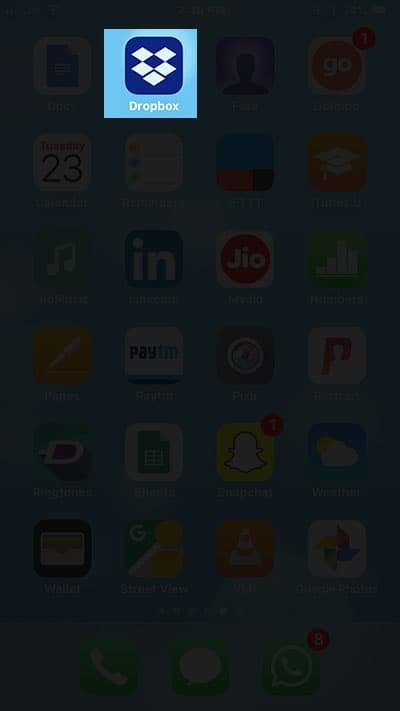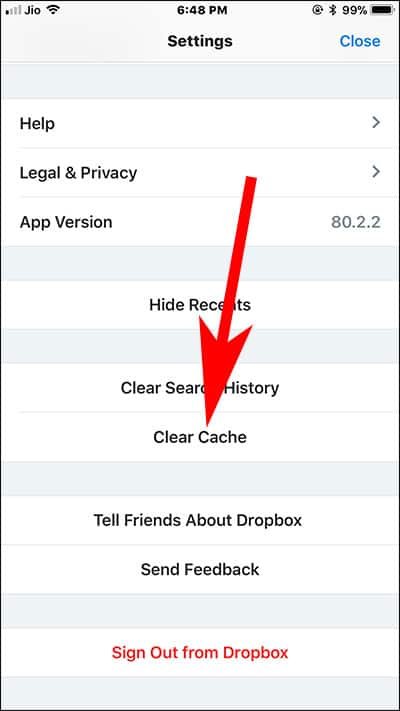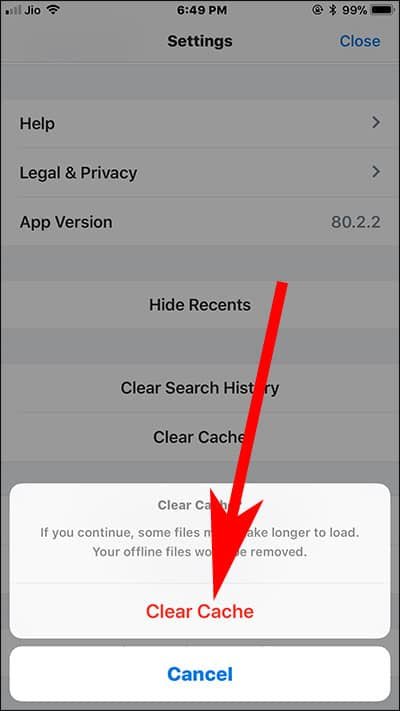Is Dropbox taking up space on your iPhone or iPad? Do not worry! I frequently encounter this situation of Dropbox cache data on my iOS device. Thankfully, there is a quick fix to free up some space by deleting cache files from Dropbox on our iPhone and iPad. Check this tutorial and you can clear Dropbox cache on iPhone and iPad.
When you remove unnecessary data from Dropbox, you create some space on your iOS device. This is just part of clearing documents and data on your iPhone and iPad. Like your iCloud, Dropbox too gives 5GB free space to store your important data including photos, videos, documents, images and more. But when it gets full, you need to clean up the temporary cache data in Dropbox for iOS devices. When you flush out the junk or unimportant files, your Dropbox will show you more space to save other important stuff.

How to Delete Dropbox Cache on iPhone and iPad
Step #1: Launch Dropbox App on your iOS device.
Step #2: Now, tap on Account tab.
Step #3: Next, tap on the gear icon (aka Settings icon) from the top left corner of the screen.
Step #4: Tap on Clear Cache.
Step #5: Finally, tap on Clear Cache once again to confirm your action.
Note that while clearing cache, some files may take a long time to load; if you have saved some files offline, they won’t be deleted.
While you are getting rid of Dropbox cache, you may also like to clear search history on Dropbox. The option is exactly above the Clear Cache option. Once the search history is removed, Dropbox will work even better.
Summing up…
If you have saved other contents like photos, videos, files etc. on your Dropbox app, you can remove them as well. This will keep your data storing app clutter-free always.
You May Also Like:
- How to Set Passcode for Dropbox App on iPhone and iPad in iOS 11
- How to Add Dropbox to Files App in iOS 11 on iPhone and iPad
- How to Zip and Unzip Files in iOS 11 on iPhone and iPad
- How to Transfer Files Between Cloud Storage Services
- Best Cloud Storage Apps for iPhone and iPad
- How to Share Documents in Files App in iOS 11 on iPhone and iPad
- How to Clear iPhone Cache
- How to Fix iPhone Storage Full Issue
- How to Clear Message Cache on iPhone and iPad
- How to Clear Safari Cache, History and Cookies on iPhone and iPad
Would you like to delete Dropbox cache on your iPhone or iPad? Share your feedback with us on Facebook, Twitter and Google Plus.