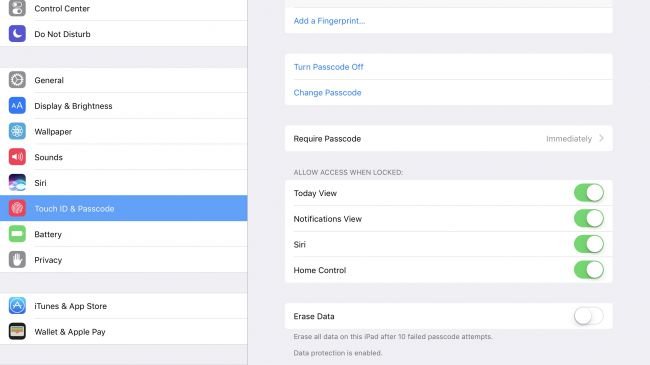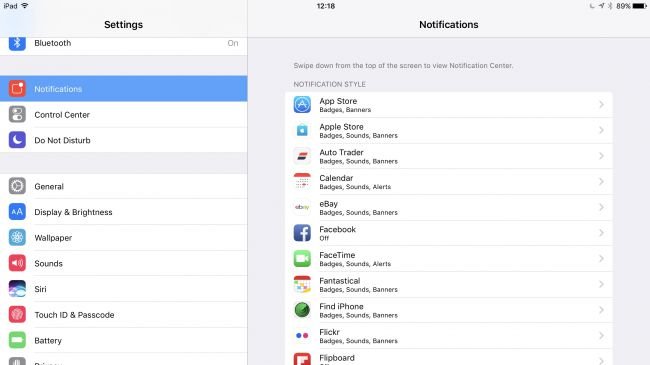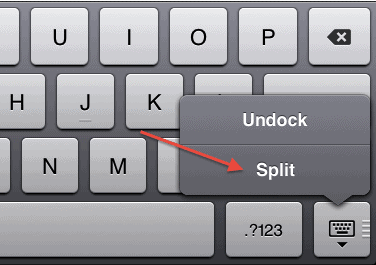Apple’s latest iPad Pro 2018 is the most powerful tablet that the Cupertino based tech giant has ever created. The device ships with state-of-the-art hardware specs that make its performances comparable with laptops and PCs. However, the true power of iPad Pro comes from the operating system and not form the hardware specs.
The reason why Apple’s iPhones and iPads are so popular is that Apple invests lots of time and money in constantly improving the user experience that iOS offers. The latest version of the operating system is iOS 12.1.2 and it started rolling out today.
Nonetheless, today we want to help iPad Pro users unlock the full potential of their devices and we are going to do that by presenting the best iPad Pro tips and tricks.
How to Get iOS 12.1.2 on iPad Pro
Before we get into the tips and tricks that will help people master their iPad Pro, we need to make sure that everyone has downloaded the latest version of iOS 12. The update has started rolling out OTA (over the air) today and it should pop-up in the notifications panel anytime now. However, iPad Pro users who don’t want to wait for the notification can always manually trigger the update by following the next steps: Settings – General – Software Update.
A good tip for download new operating system updates that all Apple fans should learn is to make sure that their iPhone or iPad has at least 50% battery charge. The reason behind this is so that the device doesn’t shut down in the middle of the update and cause any problems. With that said, let’s get into the tips and tricks.
The Best iPad Pro Tips & Tricks
-
Use Folders
The first tip on our list might not sound like something that important, but it will prove to be quite useful once you put it to use. We advise all iPad Pro users to start creating folders for specific apps and services such as “News”, “Gaming” or “Social Media”. This will make the iPad Pro’s UI (user interface) look cleaner and the apps will be easier to access.
In addition, all that you need to do in order to create a folder is to press the finger on an app and then drag it over another app. All that’s left now is to let go of the app and a folder will be created.
-
Swipe Through Apps
A cool iPad Pro tip that most people don’t know about is that they can swipe between their recent apps without ever having to exit their current one. The only thing that you need to do is to place four fingers on the display and swipe left or right which will activate the App Switcher view. However, this feature only works after the “multitasking gestures” feature has been enabled. The feature can be found in Settings – General.
-
Spotlight Search
Do you like using lots of apps and have many icons on your UI? Well, this will make it difficult for you to find the apps that you are looking for, but worry no more because iPad Pro ships with a cool feature known as “Spotlight Search” that can be used to find apps. This feature can be accessed by swiping down on the screen.
-
Charge Your iPhone
If you often find yourself running out of battery charge on your iPhone, then you should be pleased to know that Apple’s latest iPad Pro can be used to charge the iPhone. The cool thing about this tip is that you don’t need to do anything else than to simply plug in the charging cable into the USB-C port. Not just that, but the iPad Pro can also be used to charge other Apple devices such as AirPods and the Apple Watch.
-
How To Keep Your Data Safe
Are you worried that someone might crack your passcode and steal all your data? Luckily, Apple has thought of this and it implemented a cool feature into iOS 12 that will automatically delete all data if someone fails to enter the correct passcode for ten consecutive times. This feature can be found by following the next steps Settings – Touch ID Passcode.
Although, make sure to never leave your iPad Pro around the house where your kids can access it because you might end up losing all your data. This is the perfect time for us to advise all iPad Pro users to perform regular data backups.
-
Choose What Notifications You Want To Receive
Receiving notifications is a great way to stay up to date with what’s going on with your favorite apps. However, these notifications can get quite annoying at times, especially the ones from social media apps such as Facebook where you will get a notification every time someone likes a post that you commented on. Fortunately, there is a way to avoid all these annoying notifications. Head over to Settings – Notifications and you will be able to pick and choose the apps and services that are allowed to send you notifications.
-
Split Keyboard
The best thing about using an iPad Pro is the fact that it helps people be more productive. Typing on an iPad Pro is much faster than on an iPhone, but things get even better than this. Apple has made it possible for all iPad Pro users to split their keyboard and this feature can be enabled by holding the keyboard button until the “Undock/Split” option pop up.
Final Words
These are our top seven tips and tricks that will help you master your iPad Pro. Make sure to implement each and one of them into your daily routine and the user experience of iPad Pro will be greatly improved. Nonetheless, if you have any other tips and tricks that you think deserve a spot on our list, then don’t hesitate to inform us in the comments section.