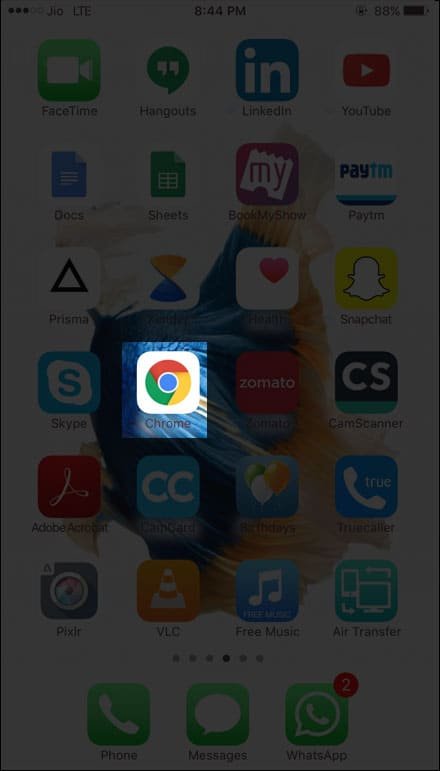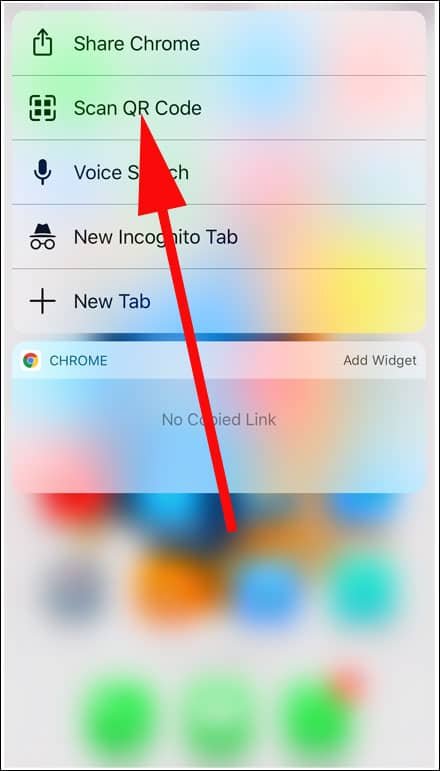QR Code, i.e. Quick Response Code is a kind of matrix barcode that has information about the product. Since QR Codes can be scanned quickly on a digital screen, people like to use them often on their smartphones.
Since iPhone doesn’t have this facility to scan QR Code, users can download Google Chrome app and then scan QR code using Google chrome on iPhone .
Here, we will discuss two methods to scan QR code with Google Chrome on iPhone; one includes the intervention of Spotlight Search and the other one deals with 3D Touch feature available on iPhone 6s, 6s Plus, iPhone 7, 7 Plus, iPhone 8, 8 Plus and iPhone X.
Make sure that you are using the latest version of Google Chrome on your iPhone. If you are not using this app at all, download Google Chrome on your device. (Check how to scan QR code with iPhone Camera App in iOS 11)
How to Scan QR Code Using Google Chrome on iPhone
Once you download Google Chrome, you need to open the app on your iPhone and accept Chrome’s Terms and Conditions, and allow the app necessary permissions to access your location.
Step #1: On your iPhone home screen, swipe down to bring the Spotlight Search down. You can also swipe left to go to the Spotlight Search screen.
Step #2: In the search bar, type in ‘qr’; you can use upper case also.
Step #3: Chrome app will appear in the result; tap on Scan QR Code under the CHROME section of results.
Step #4: QR Code or barcode app scanner will display on your iPhone screen; you can now scan QR Code by using Chrome. You need to place the app scanner on any QR Code. Make sure that you do not shake the phone.
It is noticed that many QR Codes lead you to websites, and therefore, using this feature on Chrome saves a lot of time of yours; you don’t need to type in long URLs, and you are not supposed to use any extra app to scan QR Codes.
How to Scan QR Codes Using 3D Touch on iPhone
Step #1: On your iPhone, go to the Chrome app screen (if you have downloaded a number of apps, you need to perform a few swipes to reach the app).
Step #2: Now hard press on Chrome app; this will reveal a few options on the screen. One of the options is Scan QR Code.
Go ahead, and scan the QR Codes by using 3D Touch feature.
That’s it !.
Also Check:
- How to use Paytm on Android and iPhone
- How to Manage Chrome’s Autofill Feature in Dekstop, Android, iPhone and iPad.
- How to Find and Manage Saved Passwords in Chrome from Any Browser.
- How to browse with incognito or Private Mode in Chrome on Android and iPhone.
Chrome is faster than other browsers, and perhaps therefore, people love to use this browser on their smartphones. Will you use Chrome on your iPhone or Android phone? Share your feedback with us on Facebook, Twitter and Google Plus.