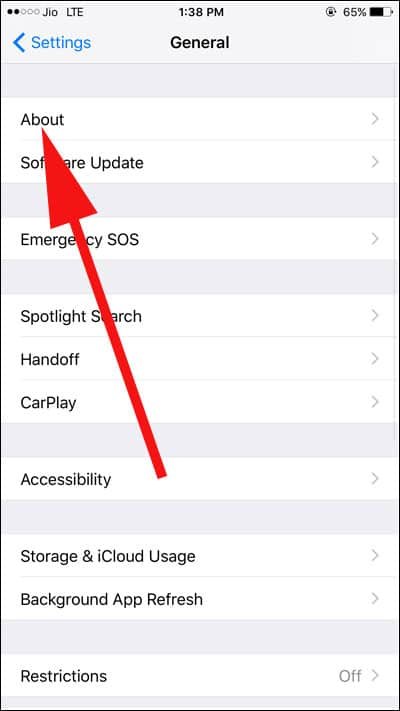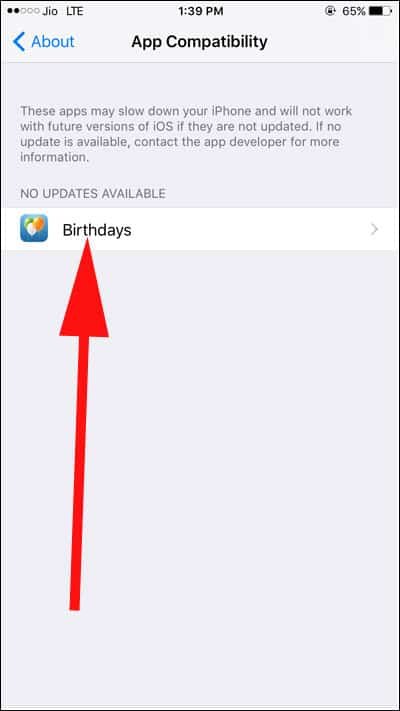During a month or a quarter, we download many apps that stop receiving updates from their developers after a long period of time. Such apps occupy space and slow down the performance of our iOS devices. In the long run, these apps are not compatible with the latest iOS versions. Apps like Screen Recorder (check the screenshot below) have alternatives, and therefore, I can easily remove Screen Recorder from my device. But there are many apps that are outdated and still you can’t get rid of them as you have no option for those apps.
With the release of iOS 10.3, Apple has made it possible for users to check which apps on your iOS device will not work with future versions of iOS.
How to know Which Apps to Delete on iPhone from iOS 10.3
Step #1: Launch Settings → General.
Step #2: Now tap About.
Step #3: If your iOS device is loaded with a lot of data (photos, videos, apps etc.), About screen will take some time to finish loading.
Step #4: Tap Applications from the list of options.
Step #5: On the screen titled App Compatibility, you can see app or apps that are outdated or can slow down your iOS device.
Step #6: Tap on each app to check if updates are available.
Step #7: If there is no update, a pop-up appears on your device screen telling you: “Name of the app” Not Available In App Store”.
You can also read instructions in small fonts: “This app is not currently available in the store. Contact the app developer for more information.”
Step #8: Finally, tap on OK and you can contact the app developer for updates.
If the developer fails to help, you should remove the app from your iOS device and install its alternatives from App Store. If there is no option of the app, keep it on your device.
Third-party apps can wreak havoc on your iOS device, and therefore, users have to play smart before downloading any app. Normally, we keep email apps (Gmail, Yahoo!) for long time; people’s loyalty for news apps keeps changing over a period of time. In this situation, you have to check updates of the apps; if updates are not available, delete those apps because they will occupy space on your device.
In its latest iOS 10.3 release, Apple has made the operating system smarter than ever. As a result, iOS 10.3 informs you when it is time to delete an app.
Is this information useful to you? Share your feedback with us on Facebook, Google Plus and Twitter.