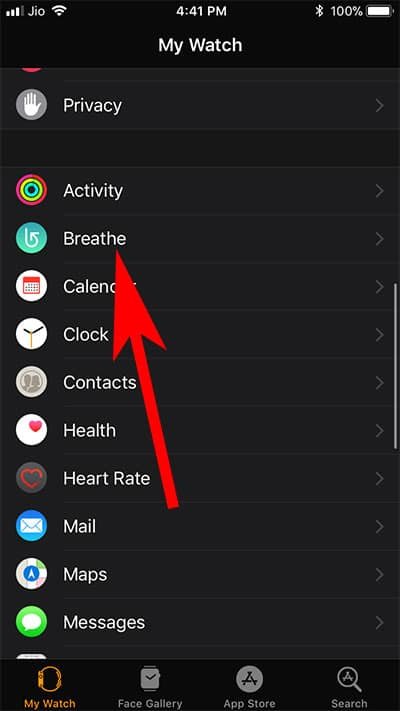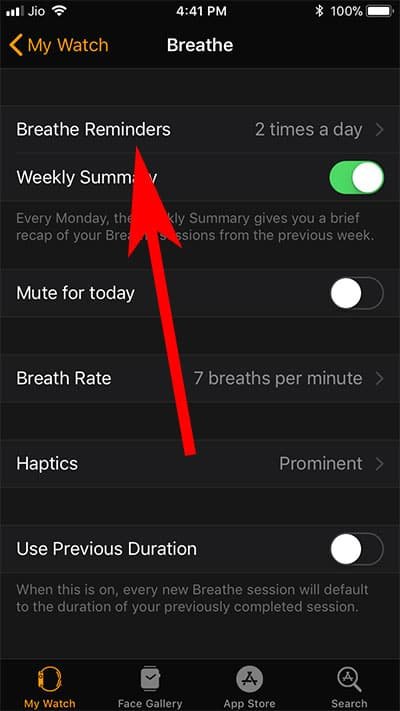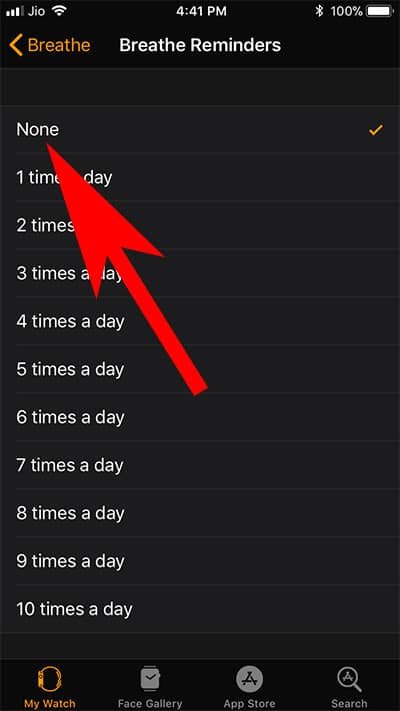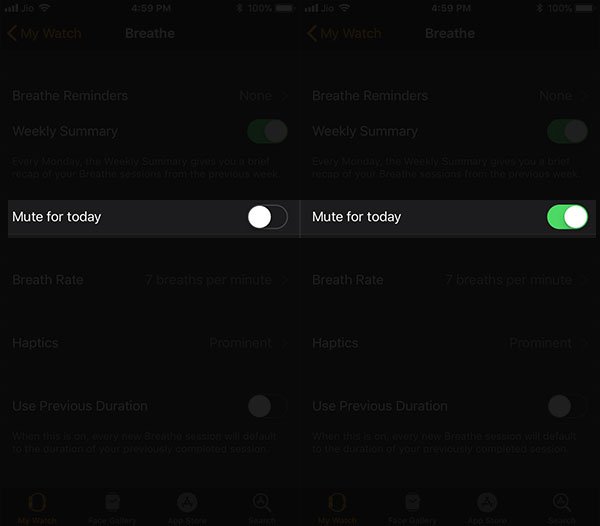Breathe reminder on Apple Watch is a notification for users to take a deep breath at regular intervals. This alert helps you stay fit and keep calm during your work hours. But if you find these Breathe notifications too pesky, you can either disable them or at least restrict its frequency. Check this guide and you will be able to turn off breathe reminder on Apple Watch Series 3 and 2.
To disable Apple Watch Breathe reminder, you need to use your paired iPhone. Moreover, you can turn off this notification for a day in case you want some rest on holidays. Note that Apple Watch is most popular for its health features. If you remove its health features, there is nothing left other than mirroring your iPhone. Hence, it is important to know how the Breathe app functions.
How to Disable Apple Watch Breathe Reminders
Step #1: Open Watch App on your Paired iPhone.
Step #2: If you are not on My watch tab, then tap on it.
Step #3: Tap on Breathe App.
Step #4: Now, tap on Breathe Reminders.
Step #5: Next, you will find few options like: None, 1 time a day, 2 time a day, 3 time a day, 4 time a day, 5 time a day, 6 time a day, 7 time a day, 8 time a day, 9 time a day, 10 time a day.
Step #6: Tap None if you want to completely disable breathe notifications.
How to Turn Off Breathe Reminders on Apple Watch for a Day
Step #1: Launch Watch App on your iPhone.
Step #2: Tap on My Watch tab.
Step #3: Now, tap on Breathe App.
Step #4: Toggle on Mute for today.
Note that you cannot disable or turn off Breathe reminders from your Apple Watch; for this, you have to use the Watch app on your iPhone.
Also Read:
- How to Disable Apple Watch Notifications
- How to Turn Off Apple News Notifications in Apple Watch
- How to Disable Time to Stand Reminders on Apple Watch
- How to Disable iCloud Activation Lock on Apple Watch
- How to Disable Auto Playing Audio Apps on Apple Watch
Have something to say? Share your feedback with us on Facebook, Twitter and Google Plus.