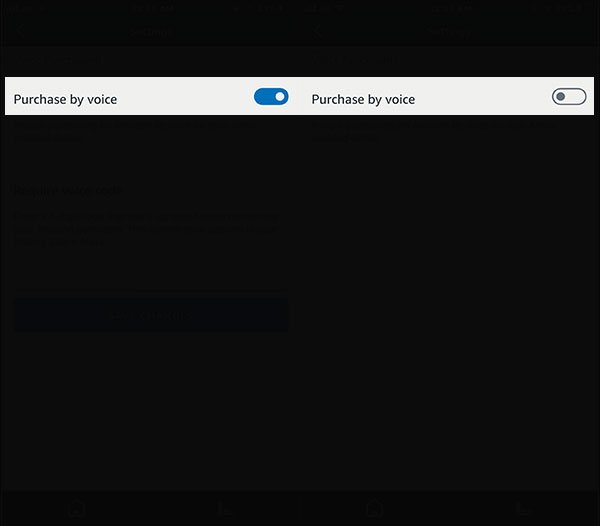Following a news item about how a six-year kid used Alexa and placed order for dollhouse, parents are now worried about these accidental Alexa purchases by kids. Well, you can easily control your digital voice assistant and prevent Alexa from ordering products without your permission.
There are two ways you can prevent such accidental shopping on Alexa. Either keep your kids away from shopping on Alexa or manage voice purchasing settings on your Alexa devices. I know that you cannot stop your kids from using Echo devices, but you can obviously disable Alexa voice purchases.

How to Stop Alexa from Ordering Items without Your Consent on iPhone and Android
How to Add a Passcode to Alexa Voice Purchases from iPhone or Android
You can avoid accidental purchases on Alexa by adding a passcode to the app on your iPhone or Android devices. It goes without saying that you must not share this code with your kids; thus, you can prevent Alexa from ordering items without your consent. Once you set up a passcode, you can follow all essential steps to purchase any stuff on Amazon; but when the moment comes to confirm your purchase, Alexa will ask you a passcode: “Tell me your voice code”. Obviously, without speaking that voice code, nobody can make Alexa purchases.
Step #1: Launch Alexa App on your phone.
Step #2: Tap on Menu icon from the top left corner.

Step #3: Tap on Settings.
Step #4: Now, tap on Voice Purchasing.
Step #5: Next, if Purchase by voice is not turned ON, enable it.
Step #6: Enter 4-digit code under Require voice code label.
You will need to speak this code loudly when confirming your Amazon purchases.
Step #7: Tap on Save Changes.
How to Disable Alexa Voice Purchases Completely
In case, you wish to turn off Alexa voice purchasing, follow the method.
Step #1: Open Alexa App on your iOS or Android device.
Step #2: Now, tap on hamburger icon (menu button).

Step #3: Next, tap on Settings.
Step #4: Scroll down slightly and tap on voice purchasing.
Step #5: Finally turn off Voice purchasing switch to disable it permanently.
That’s all friends!
You can use Alexa devices at home and office, but be extra cautious about accidental shopping; you need to secure your Alexa devices by voice codes so that kids and strangers cannot use them.
Also Read:
- Alexa Commands
- Alexa Drop In not Working
- Bluetooth Not Working on Amazon Echo Devices
- How to Make Video Calls with Alexa on Echo Show and Spot
- Best Alexa Compatible Smart Devices
Have something to say? Share your feedback with us on Facebook, Twitter and Google Plus.