You need to reset your Restrictions passcode on your iPhone or iPad when somebody has shoulder-surfed your current restrictions passcode. But why you should change your restrictions passcode on your device? Well, your restrictions passcode saves you from many dangerous situations. The first and foremost is it is a parental control as you can prevent your kids from accessing adult websites and watching A-rated movies. Second, by setting restrictions passcode, you disallow any other user to install or delete apps; this also stops them from making in-app purchases on your device. Another important reason for using restrictions passcode is that you can stop others from using apps like Camera, FaceTime, and Safari.
You can reset restrictions passcode when you have access to your current passcode. But when you have forgotten the restrictions passcode, you need to reset the same by using third-party software or by restoring your iOS device. This tutorial deals with resetting restrictions passcode simply to prevent those Peeping Toms from accessing your private contents.
How to Reset Restrictions Passcode on iPhone or iPad in iOS 11
Step #1: Launch Settings app on your iPhone or iPad.

Step #2: Tap on General.
Step #3: Now, tap on Restrictions.
Step #4: Tap on Disable Restriction and Enter the Current Restrictions Passcode. Follow this guide if you have forgotten Restrictions Passcode and want to recover it.
Step #5: Press on Enable Restrictions.
Step #6: Enter the New Restrictions Passcode.
Step #7: Re-enter the new Passcode once again to confirm it.
That’s it!!
You can successfully changed Restrictions Passcode aka “Parental control passcode”.
Also Check:
How to block websites in Safari on iPhone and iPad
How to remove lock screen camera shortcut on iPhone in iOS 10.
Share your feedback with us on Facebook, Twitter and Google Plus.
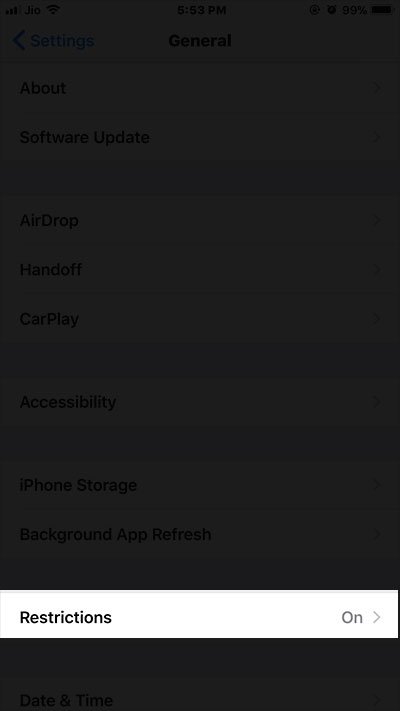


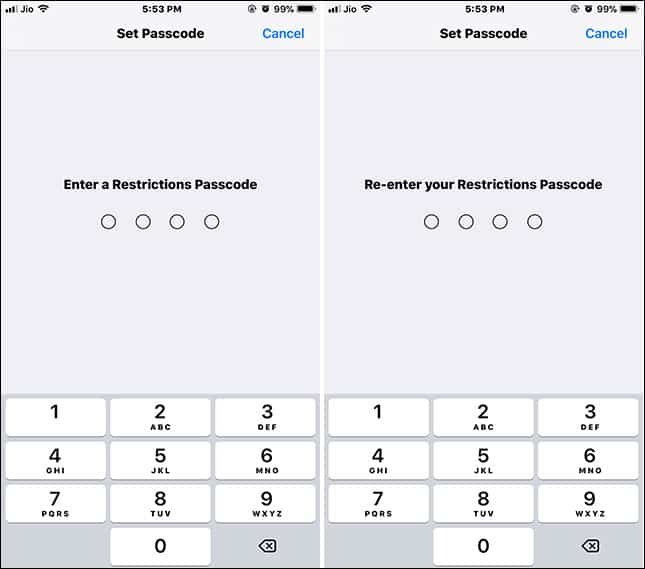
A simpler solution is just to use this free program to find your passcode from an iTunes backup: https://github.com/gwatts/pinfinder