So, you just noticed a notification popped up on your iPhone, and it’s a calendar event that is reminding you of some viruses found on your device. Well, that’s a shocker! “When did I set this event?” – it’s the first question that comes to your mind, obviously. Nope, you didn’t set it up; it’s an iPhone calendar spam that Apple has been trying to fix for a long time.
Okay, so how do you get rid of this annoying spam? Well, technically, it’s been around since 2016, and Apple has taken a few steps to stop it, but it’s still there to trigger users. Especially if you are using iCloud, it’s going to bother you on different devices, too.
In this article, we are going to look at a few solutions that should definitely work to remove these spam events. Plus, we will also try to find out some ways to block these events from getting into your calendar. Let’s begin!
How iPhone Calendar Spam Works
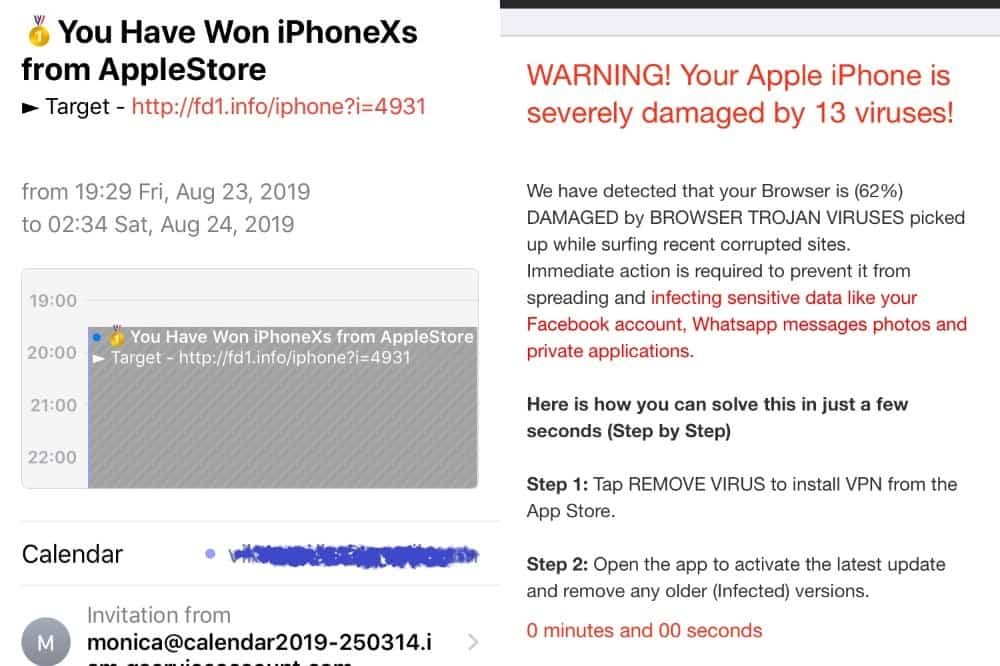
Now, before we get into the solutions, you have to understand how exactly these spam events make their way into your calendar. The sole reason why these notifications are on your phone is that you have browsed either an illegal video streaming website or an adult site.
The thing is, most illegal streaming and adult sites are infected with malicious webpage codes. Whenever you visit such a site, it tries to lead you to some other websites and also pops some messages up that may involve accessing your calendar.
Now, while we are visiting these sites for entertainment, we hardly notice that these messages are popping up. So, eventually, we do allow some of these sites to take access to the calender app.
What hackers do is create some kind of text message that can pop up while you browse a specific website. This way, you won’t be able to suddenly differentiate the messages that come from the site and the push messages that are sent from hackers. Eventually, users tend to respond to those messages.
This way, some of the malicious events are created in your calendar, and you will eventually get reminded of these events every now and then. Some of the common events that you may find in your calendar notifications are
- Virus Alert
- Your iCloud is HACKED
- Your iPhone is severely damaged by viruses
- You won an iPhone,
- DATA OVERLOADING,
- System Critical Alert!
So on and so forth. The messages are pretty tempting, and you definitely would want to have a look at them. However, immediately after you click these event names, you will be redirected to some totally irrelevant websites that are also malicious. So, it wastes your time and also puts your cyber security at risk.
You can also blame Apple partly for this issue. That’s because Apple has a faulty system that allows anybody to send you calendar event invitations. You won’t be able to stop someone from sending you initiation, and it’s actually a glitch in Apple’s system.
Before You Clean up The Calendar
Before you move on and work on cleaning up your Calendar from this junk, here’s a pro tip on how you can be safe from these malware attacks.
First of all, DO NOT EVER VISIT UNTRUSTED SITES. Try to visit streaming sites that are trusted and widely known. Don’t fall for any lucrative site links and end up getting your calendar infected.
Secondly, you can try out subscribing to some mobile security apps that are available in the market. We won’t be able to confirm the validity and effectiveness of these apps, so it’s up to you to get an in-depth idea of these apps and then install them on your iPhone. Check reviews online and feedback from customers before deciding to use one.
How To Delete Spam Events from iPhone Calendar?
Okay, now that we have got an idea of how these spam events make it to the calendar, it’s time we removed these events. Here are a couple of ways you can get rid of these spam events.
Fix 1: Delete the Event Directly
If there’s not a chunk of event invitations, you can easily remove them by going to the event page on your calendar. All you need to do is simply go to the Calendar app on your iPhone. You can find it in the App drawer, or you can pull down the search bar from the top and type ‘Calendar’ to open it up.
Opening up the Calendar app will lead you towards the events that you want to get removed. For example, in this screenshot, you can see a spam event is set, and that’s what you want to remove from the app.
What you need to do, is just tap on the event on its left, and it will open up the details of the event.
Now opening it up, you will find a Delete Event option on the bottom of the screen. Simply tap it and delete it from your Calendar. This way, the spam event will be clear off from your iPhone. Repeat this process for other such events found on your phone.
Fix 2: Clear the Spam from Calendar Settings
Now, if the spam events are too many, and you are simply tired of removing the events from the calendar, you need to change the calendar settings. This is to be done specifically if you are receiving too many event notifications every day. Here’s what you need to do. Go to the Settings and then scroll down to select Calendar.
Now, under Calendar, select the Accounts option.
Here, you will find a number of accounts that are connected to your Calendar. Select the Subscribed Calendars option from the list.
Under Subscribed Calendars, you will find all the events that you have subscribed to for reminders and notifications. Now, if you find any event that you haven’t subscribed to, simply remove it from there.
Deleting the event account should allow you to clean up your Calendar from any type of malicious event.
How to Prevent Spams on Calendar
Okay, so now you know how to remove and delete calendar spam from your iPhone calendar. It’s time to prevent this from occurring further. You need to take certain steps to make sure these invitations are properly dealt with from next time.
- Never Visit Untrusted Site
As we have mentioned earlier, this is the primary protection you can take. You should not visit any site that doesn’t seem to be trusted. If you install an online security plug-in on your browser, you can easily assess the risk and trustworthiness of the sites you find online. So, that should be the primary step.
- Report the Events as Junk
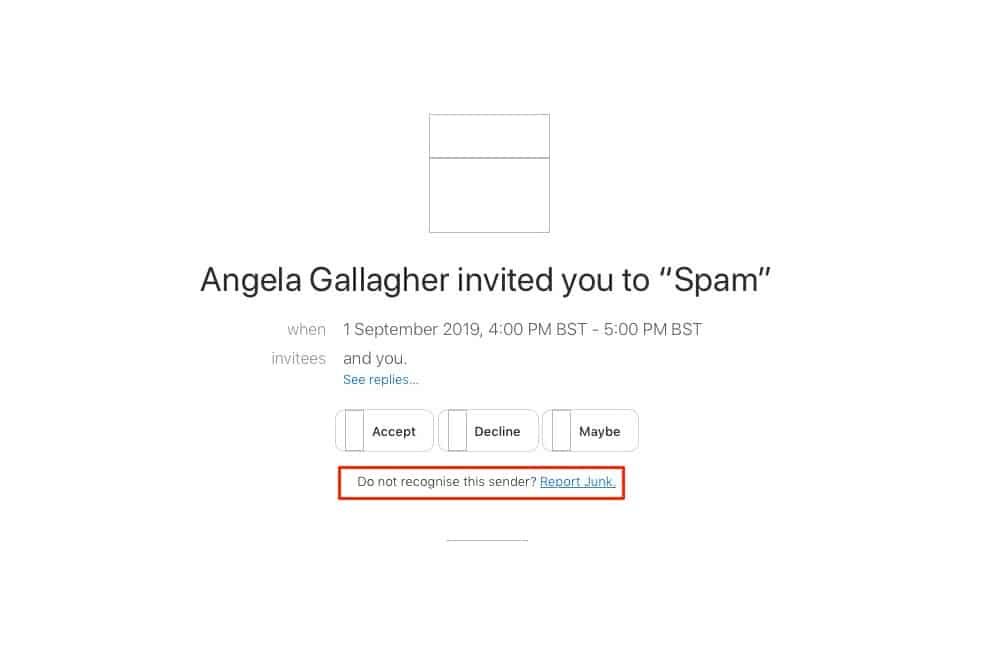
Another thing you should do is simply report the spam event as junk so that similar invitations in the future will be considered and dealt with as junk. To do this, you need to log in to iCloud.com.
Go to the Calendar, and select the Spam event from there. You will see there’s a message on the bottom that says, ‘Do not recognize this sender? Report Junk’. Tap on the Report Junk part, and you will be reporting this event as a junk and ‘spamous’ event.
So, the next time, you won’t be receiving any spam emails like this one.
- Redirect Calendar Invitations to Email
A simple way to channel the spam invitation is to redirect those to your email instead of the calendar. Simply log in to your iCloud account on your iPhone or web browser. Now open the calendar.
Now find the Settings or COG on the bottom left corner of the interface.
Click on it and select Preference.
From the interface, select the Advanced option.
From there, change the invitation settings on the bottom of the box. Simply select the Receive event invitations as Email. Then hit save, and you are done.
From now on, every invitation will be sent to your email instead of the apps, and you will be safe from spam links.
- Block Safari Pop-ups
Most of these spam links are welcomed through pop-ups from on Safari browser. So, you can block the pop-ups to make sure you don’t get those invitations again. Of course, this may limit some of your risk-free pop-ups, as well; however, you need to sacrifice something to gain something.
To disable pop-ups on Safari, you need to go to the settings, then select Safari from the list. Then you will find the Block Pop-ups option. Simply toggle it on, and it will disable all the pop-ups from now on.
Remember, if you are using other browsers as your default browser, you need to disable pop-ups from those browsers, as well.
Takeout
The rule is simple, don’t visit any untrusted site. Even if you do, make sure your browser has pop-ups blocked. However, if you are already invited on the calendar, simply removing those and unsubscribing those events should be the only option you have to get rid of calendar spam.


