For netizens across the globe, Gmail is their primary email partner to send and receive emails with attachments. This proves the supremacy of Gmail as world leader.
But these high numbers are not the only proof of Gmail’s popularity; in fact, the mail client provides excellent features and services and therefore, people love to use Gmail. I particularly like the way I can recover permanently delete Gmail emails.
Among many cool features of Gmail, Trash is very important; Trash stores your deleted mails for 30 days. You can recover your deleted mails from the trash; many users accidentally delete mails from Inbox.
However, Trash doesn’t have any facility to recover permanently deleted Gmail emails. Well, there are a couple of workarounds to retrieve permanently deleted Gmail emails.
How to Recover Permanently Deleted Emails from Gmail
Report an issue to Google
If your emails are permanently deleted by you, there is no way you can bring them back to your Gmail Inbox. Those emails are lost forever and there is no chance you can read them again.
There is only one way for such users: Google. You can report an issue to Google by furnishing necessary information you have; in return, Google will try to recover those permanently deleted Gmail emails.
The information you need to provide to Google is your email address, where a Google representative will contact you; you can also supply some extra details like date on which you first found missing emails. Google would also like to receive a brief description about the issue.
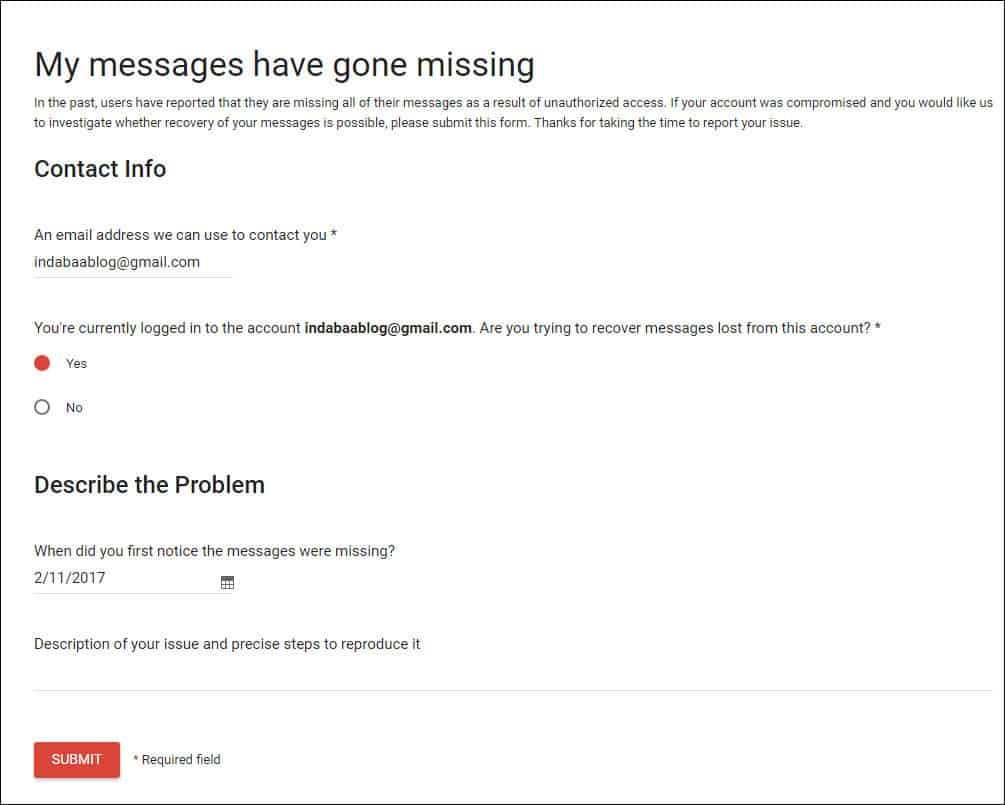
Remember that ‘Report an issue to Google’ normally entertains queries of unauthorized access to your Gmail account and thereby deletion of your mails.
By the way, you can set up Two-Factor Authentication on Google and Gmail to stop such illegal entries.
In case you have deleted your mails by mistake, Google may not like to lend a helping hand. If you are lucky enough, Google can help you in recovering deleted Gmail emails.
G Suite users can restore deleted Gmail emails
G Suite users have privilege to retrieve permanently deleted Gmail emails. These users can not only recover lost emails from Inbox but also from Trash folder. Administrators of G Suite accounts can restore deleted emails for up to 10 users by using Admin panel.
Note that Admin can recover emails deleted within the last 25 days; Admin cannot restore Gmail emails deleted before 25 days.
Follow the below mentioned steps to restore deleted Gmail messages
Step #1: Go to G Suite home page and log in to your Admin account.
Step #2: Launch Admin panel and click on ‘Users’ to see all the G Suite users in your company or organization.
Step #3: From the list of users you need to click on the user you want to restore emails for.
Step #4: Click on three vertical dots from the top right corner of user’s page; next, click ‘Restore Data’ from the drop-down menu.
Step #5: A dialog box will open on your computer screen; you need to fill in details like date and the service. Select the date range and choose ‘Gmail’ as service. Once date and service are selected, hit ‘Restore Data’ button.
That’s it! Now you can recover permanently deleted Gmail emails or messages.
Don’t Miss: How to Download All Google Account Data
Is there any other way to retrieve deleted Gmail messages?
If you are using third-party clients to use Gmail emails with IMAP or POP3, your deleted emails might not have synced with your client; this means you can recover your deleted emails from there. Note that this method may or may not work for you as this doesn’t guarantee complete or even partial recovery of deleted Gmail emails.
Many naive users rely on third-party apps or tools to restore deleted messages. Beware of such bogus tools that gain access to your Gmail account; you are tampering with your privacy and security by using such third-party apps.
After considering different aspects of both methods, it is advisable not to delete important emails from your Inbox. In case, you receive countless emails in your Gmail account, you can use two Gmail accounts to store important emails.
G Suite is only for companies or organizations, and therefore, for personal accounts, reporting an issue to Google is the only way to recover deleted emails.
Have you ever deleted Gmail messages permanently? How did you recover those permanently deleted Gmail emails? Share your experience of recovering permanently deleted Gmail emails with us on Facebook, Twitter and Google Plus.


