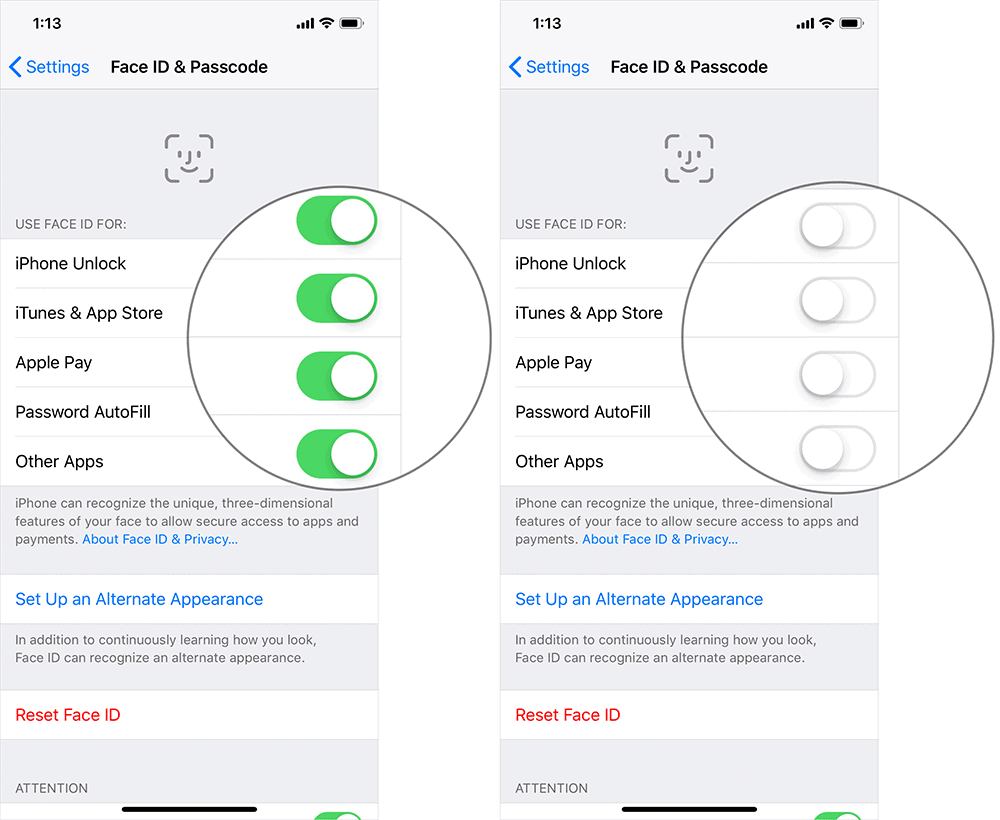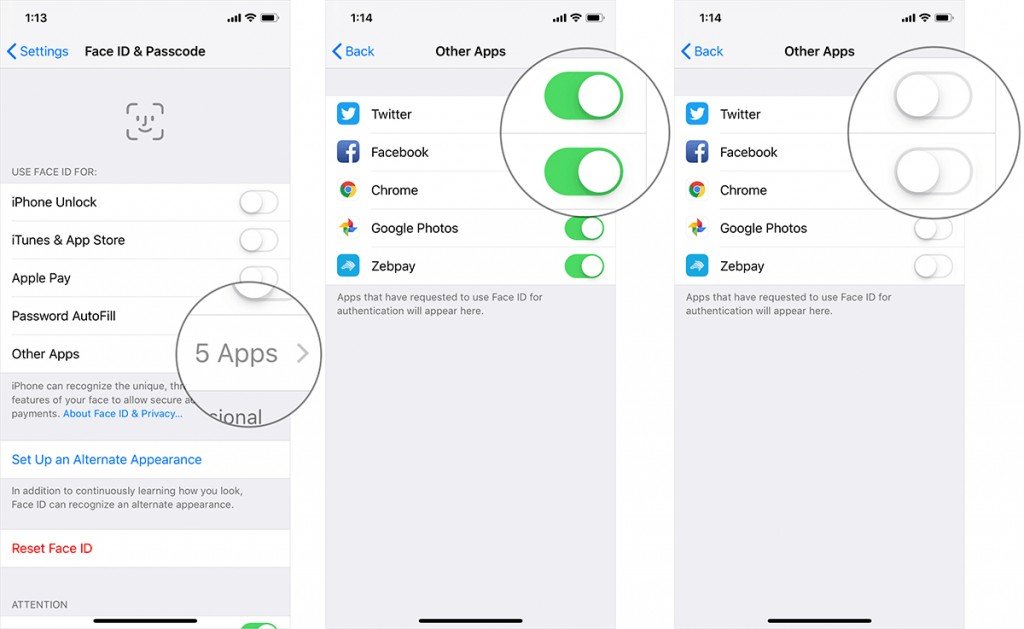Apple took a big risk in 2017 when it launched iPhone X. This iPhone was the first smartphone to ship without any physical buttons other than the volume and lock ones. Luckily, the risk paid off because iPhone X became Apple’s most popular handheld devices ever made and it paved the way for the next-generation iPhone XR, XS and XS Max. The risk that Apple took was that it decided to remove the classic and ever-reliable Touch ID home button which included a fingerprint scanner and to replace it with a new technology called Face ID and this is one iPhone X’s key selling features.
Unfortunately, Face ID has its fair share of flaws and it doesn’t always work properly. Many iPhone X users are complaining on the forums that Face ID doesn’t recognize their faces and that they need to introduce the PIN in order to unlock their iPhone X. Therefore, today we are going to show you four methods that can make your iPhone X’s Face ID work.
Face ID Not Working Anymore
- Restarting Face ID
The first method that we recommend all iPhone X owners to try if their Face ID is malfunctioning is to restart the feature by turning it off and on. This can be done by accessing the following panels Settings – Face ID & Passcode – Enter Passcode.
Now, make sure to use your face by looking at the True Depth camera in order to confirm your ID and then tick off all the features that you see in the picture above.
If you have any third-party apps such as Facebook or Google Chrome that for example that Face ID, the you need to head over to the “Other Apps” section and disable Face ID from there as well. All that’s left now is to enable them again and Face ID should work. In case this doesn’t work, then you should use the next method.
- Software Update
One of the primary reasons why Face ID stops working is because the iPhone X has not been updated in a while. Therefore, we advise everyone to head over to Settings – General – Software Update – Download and install the latest version of iOS that is available. Downloading the latest iOS update usually fixes all iPhone bugs.
- Software Reset
In case the previous methods didn’t work and Face ID is still malfunctioning, then there is only one method left. This method will require you to perform a full software reset to your iPhone X and this means that you will lose all your data which includes photos, videos and messages. Therefore, we advise you to make sure to perform a full backup on the iCloud before.
After performing a full backup on the iCloud, you need to head over to Settings – General – Reset – Pick ‘Reset all Settings’ – Type in the PIN passcode and confirm the action. If Face ID doesn’t recognize your face even after performing a full software reset, then there are some other things that you can do to make it work.
Face ID Tips and Tricks
iPhone X is a beautiful smartphone, but its all-screen design gets easily scratched and therefore, most people have covered their iPhone X with a hard case or a screen protector. This is why you should make sure that your case or screen protector doesn’t cover the TrueDepth camera.
Whenever you are trying to get Face ID to work, do your best to make yourself visible to the TrueDepth camera by looking directly at the device. Not just that, but also try to keep the device at an arm’s length when using Face ID so that the TrueDepth camera can see your nose, ears and eyes.
Even though Face ID doesn’t have any problems recognizing people who wear sunglasses, there are some special types of sunglasses that reflect light particles and this makes it impossible for Face ID to tell when you are looking at your iPhone X.
Face ID is also known to no function as it should in outside environments. This happens because the sunlight is shining from the back of the user which makes it difficult for Face ID to recognize the user and moving away from the sunlight will make it work.
Face ID Still Not Working
We think that all the fixing methods and tips for Face ID that we provided you with today will make the feature work without any problems. However, there’s still the option that Face ID will not work even after going through all these fixing methods and this means only one thing, you will need to contact Apple Support and ask for a repair.
On the bright side of things, Apple Support is always willing to help and since the iPhone X is still a new device, Apple will probably offer free repairs because the device is in warranty. Everyone can get access to Apple Support by clicking on this link. In addition, readers who have purchased Apple Care don’t need to spend any more time trying to fix Face ID because their paid Apple Care subscription guarantees that Apple is going to fix the malfunctioning iPhone X right away. We should also note that Apple has recently started offering free replacements for iPhone X units that have unresponsive touchscreens.
Final Words
We hope that the methods we presented today have helped fix your Face ID problem. Not just that, but let’s hope that Apple is paying attention to the feedback its customers are sending and decides to roll out a new OTA (over the air) update that fixes all Face ID software issue because after all, this is a $1,000 smartphone and customers who are spending a small fortune on a handheld device should receive a premium user experience and not bugs or software issues.