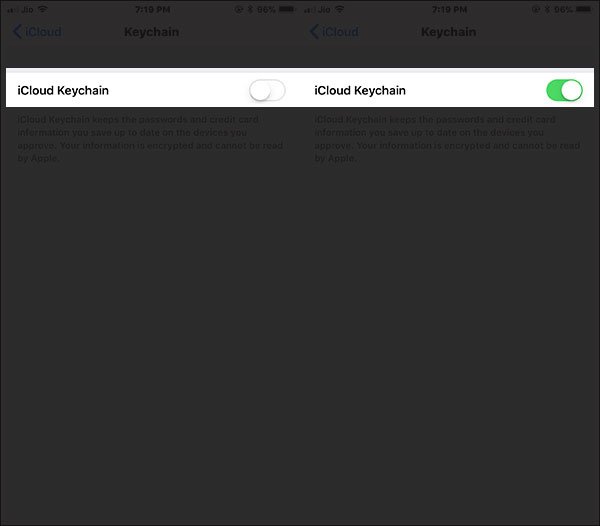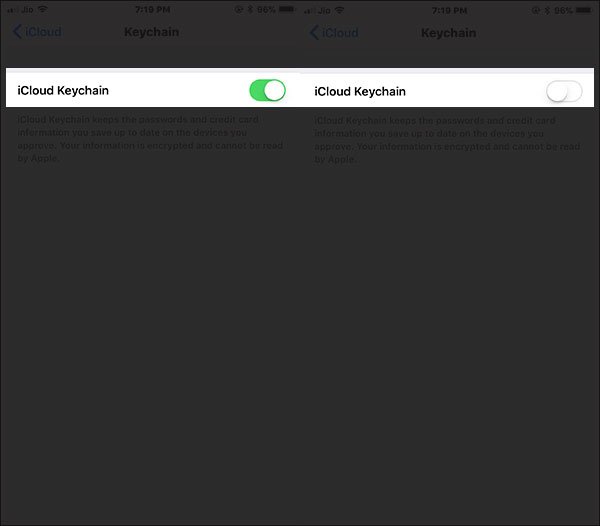iCloud Keychain is Apple’s feature to store all your passwords and login information you have to use frequently to access some websites. It goes without saying that human mind cannot remember multiple passcodes or passwords with special characters. Therefore, use of iCloud Keychain comes handy even as your password is simple. However, you need to setup iCloud Keychain on your iOS device. The following method is all about how you can enable iCloud Keychain on iPhone and iPad in iOS 11.
Once you turn on iCloud Keychain, you are not supposed to store those characters and alphabets in your mind; this Keychain works as your password manager. Apart from passwords, your Keychain also stores details of your credit card (numbers and expiration dates). So while making online shopping, you can use this iCloud Keychain to call those essential details.
How to Enable iCloud Keychain on iPhone and iPad
Step #1: Open Settings App on your iPhone and iPad.
Step #2: Tap on [Your name] i.e Apple ID Banner.
Step #3: Tap on iCloud.
Step #4: Next, tap on Keychain.
Step #5: Now, turn iCloud Keychain Switch ON.
Step #6: Enter your Apple ID Password if asked for.
How to Disable iCloud Keychain on iPhone and iPad
Step #1: Launch Settings on your iOS device.
Step #2: Then, tap on Apple ID banner from the top.
Sep #3: Next, tap on iCloud.
Step #4: Now, Choose keychain by tapping on it.
Step #5: Finally, turn Off iCloud Keychain Switch.
Step #6: Here you will receive a Popup message asking for Turning off Safari Autofill with two options Delete from my iPhone or Keep on my iPhone.
Choose any one option according to your choice wisely. As delete from my iPhone option will delete data from your store and it will be only stored in iCloud and Keep on My iPhone option will save all your data on iPhone.
Step #7: Type in your Apple ID Password.
That’s it !!
Also Read:
- How to Use Password Autofill for Apps on iPhone and iPad in iOS 11
- How to Prevent Someone from Modifying Accounts on iPhone and iPad
- How to Autofill Passwords and Credit Card Info in Safari Using Face ID on iPhone X
Make the most of iCloud Keychain on your iPhone and iPad. Apple takes great care of your data security, and therefore, it leaves no stone unturned to protect your passwords and login details. Share your feedback with us on Facebook, Twitter and Google Plus.