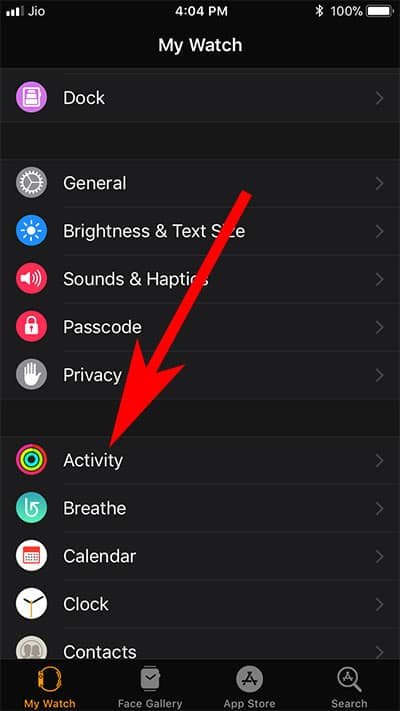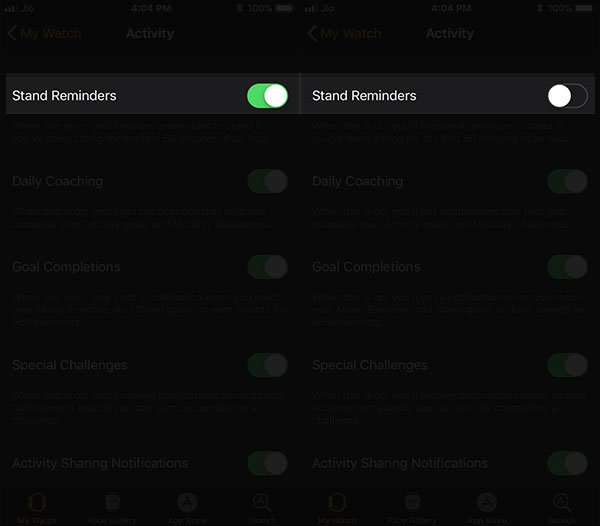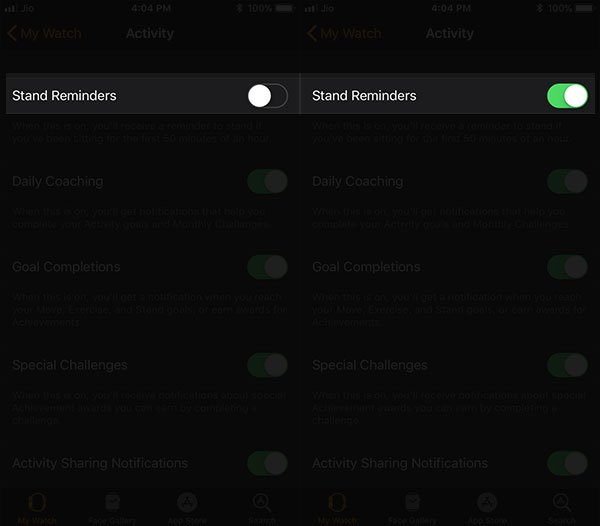Time to Stand reminder on your Apple Watch Series 3 and Series 2 encourages you to stand up and walk a few steps after sitting for more than sixty minutes. Once you enable this reminder notification on your smartwatch, your iWatch will not allow you to sit long; after a regular interval, you will receive an alert on your watch to stand up and have some walk. If you are not willing to get up and stroll, you need to disable Apple Watch stand reminder from iPhone.
When you turn off time to stand up reminders, your Apple Watch will stop sending alerts. It is advisable to keep time to stand reminder activated as this will remind you to stand up if you have been sitting for the first fifty minutes of an hour. For more active and energetic life, time to stand should be turned on as it helps you get some light exercise in your office or at home.
How to Turn off Apple Watch Stand Reminder in WatchOS 4
Step #1: Open Watch app on the paired iPhone.
Step #2: Tap My Watch tab from the bottom menu.
Step #3: Next, tap on Activity option.
Step #4: On the Activity screen, you can see Stand Reminders.
Step #5: Turn off the switch to disable Stand Reminders in your Apple Watch.
From now onwards, Apple Watch will stop irritating you with hourly reminders to stand up. But note that the watch will keep tracking your standing activity. It doesn’t matter the reminder is ON or OFF; the Watch will show your stand activity in Activity Ring and wherever your smartwatch features activity monitoring.
How to Turn On Stand Reminder on Apple Watch
Just in-case you want to turn it on again, then follow this below mentioned.
Open Watch App on your iPhone → My Watch Tab → Activity → Enable Stand Reminders.
Desk jobs can make you idle in the long run; some professionals become a couch potato and don’t even get up to fetch water for themselves. Such users should keep the stand-up reminders ON on their Apple Watch. Prolonged sitting is harmful to our body, and this menace can cause health issues like obesity, diabetes, blood pressure, heart disease and more.
While you are using smart gadgets to make your life better, you should also consider exercise as part of your better life. People are spending so many amounts on their health, but they should remember that you cannot buy health. You have to earn your health by sweating and working out rigorously. To measure all your fitness activities, Apple Watch is there.
You can also use other fitness gadgets to control your weight & diet. It is true that health is wealth.
Hope you like this information to turn off and turn on stand up reminder on your Apple Watch. Is there anything you wish to add to this post? Share your feedback with us on Facebook, Twitter and Google Plus.