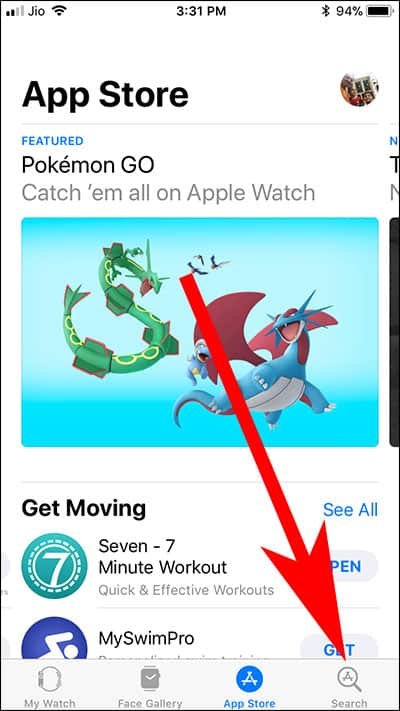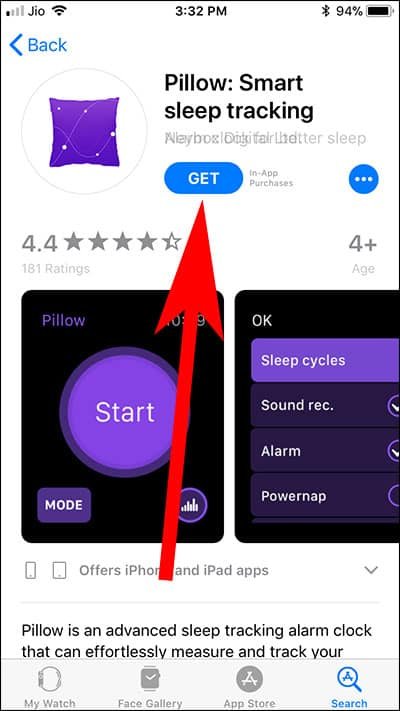When you pair your Apple Watch with your iPhone for the first time, you are asked to install third party iPhone apps on your iWatch. However, you can select the option to download apps on Apple Watch later. In case, you have installed your iPhone apps on your Apple Watch, you can always add more apps in future or as and when required. This guide is about how to download and install apps on Apple Watch.
Apps help you personalize your Apple Watch; some of the health apps are exclusive to smart watch and they can improve your fitness regimen. If you feel that the app is no longer needed, you can delete those apps from your Apple Watch. For Apple Watch app installation, you have to rely on the paired iPhone as you cannot download apps directly on your Apple Watch.
How to Download and Install Apps on Apple Watch (New Watch Apps)
Step #1: Launch Watch app on your iPhone.
Step #2: Next, tap on App Store icon from the bottom menu.
Alternatively, you can search your favourite by tapping on Search icon, which is the last one in bottom.
Step #3: Choose the app and tap on GET button (if the app is free) or BUY button if the app is paid.
Step #4: If you have set up your Touch ID or Face ID to install apps, you need to register your fingerprint or face recognition to download Apple Watch apps.
Once the app is installed on your iPhone, you can see it on your Apple Watch as well.
By default Show App on Apple Watch is toggled ON; if not, you can turn on this option from My Watch tab.
Note that App Store on your Apple Watch app is similar to that of iPhone’s with feature apps and search option.
How to Install Apps on Apple Watch You Already Have on iPhone
As mentioned above, Apple asks you to install apps compatible with Apple Watch while you are pairing it with your iPhone. If you have selected to install them later, here is how to get your iPhone apps on your Apple Watch.
Step #1: Open the Watch app on your iPhone.
Step #2: Scroll down and pause at INSTALLED ON APPLE WATCH section. Here, you will find all your third-party iPhone apps. Below this section, you can see AVAILABLE APPS.
Step #3: Next to each AVAILABLE APP, you will find INSTALL button.
Step #4: Simply tap on that INSTALL button to install apps you already have on your iPhone.
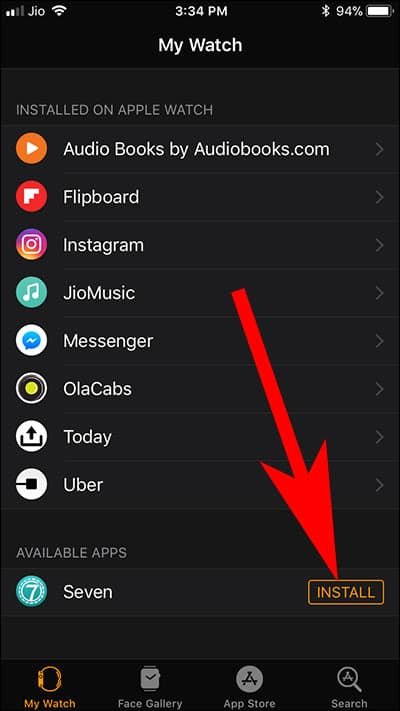
The installation process may take some time.
That’s it!! Explore some of the best Apple watch Apps for Sleep tracking and home Automation and get to know how you can force close Apple Watch Apps.
How to Delete or Hide Apps on Apple Watch
If you want to delete an App on Apple Watch only but not from iPhone or just want to uninstall App from Apple watch then jump to this post.
How to Update Apps on Apple Watch
By default, if you update Apps on your iPhone then your Apple watch app will be automatically get updated. But if it not getting updated then head over to this post.
Liked this Information? Do share your feedback with us in comments below and follow us on Facebook, Twitter and Google Plus. for more updates.