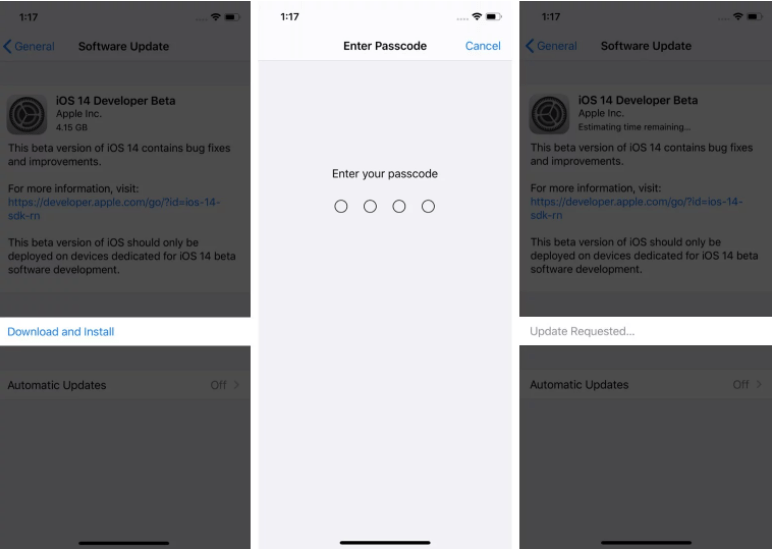We have some amazing news to share with iPhone fans! Apple has released a new version of iOS 14. The update introduces a bundle of exciting new features and “under the hood” software tweaks that will take the performances of iPhones to the next level. The update sports the iOS 14.5 developer beta 3 version number on iPhone and today we will show you how to download it.
Requirements: Before we kick things off, you need to make sure that you are using an iPhone that is compatible with all the latest iOS releases and that the device is fully backed. While it is rare, bugs can lead to loss of data and it’s always best to have a full backup. In addition, an Apple Developer account that costs $99 per year is required.
iOS 14.5 Developer Beta 3 for iPhone
Download Guide:
Follow the steps below to successfully download:
- Access Safari on iPhone and visit Developer.apple.com;
- Select the Download New Betas option;
- Log in with your Apple Developer account username and password;
- Access the iOS 14 beta section and select Install (a pop might appear and you need to tap on “Allow”);
- Head over to Settings – Profile – Downloaded. Tap Install and type in your password;
- Select the Install option in the top right corner and then once again at the bottom;
- Tap on Restart and wait for the iPhone to turn on.
Install Guide:
Now that iOS 14.5 developer beta 3 has been downloaded, the next step is to install it. Here is how to do it:
- Access the Settings menu on your iPhone;
- Visit General – Software Update;
- Tap on the Download and Install button below “iOS 14 Developer Beta”;
- All that is left to do is wait for the update to finish installing.