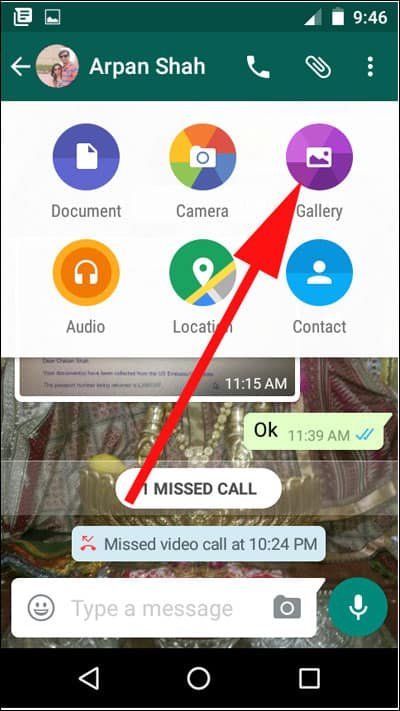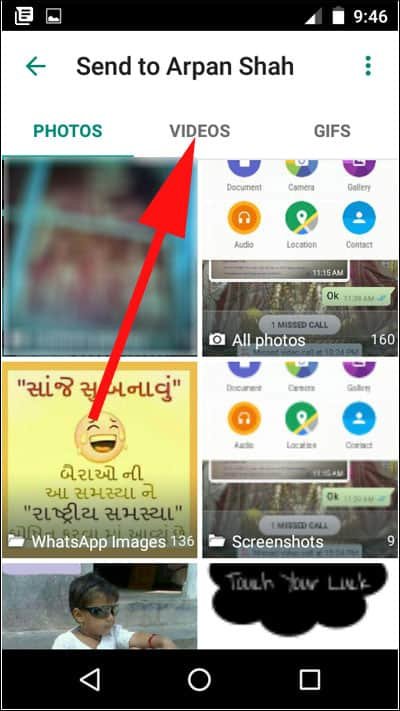When it comes to fun, everybody wants it on their Android or iPhones. WhatsApp has recently floated a feature with which you can convert videos into GIFs on WhatsApp. Every user knows that GIFs are mostly shared for fun; these files do not have any serious stuff, tutorial or something like that.
Here in this information, we will give you a detailed guide to convert videos into GIFs on WhatsApp. If you have an iPhone, you can always turn Live Photos into GIFs or Videos on iPhone.
You can convert a six-second long clip into a funny GIF and share it with your friends on WhatsApp or on social media. You can take that video from any length on your Android smartphone.

How to Convert Videos into GIFs on WhatsApp
Step #1: First off, shoot a small video you want to convert into a GIF.
Step #2: Now launch a conversation in WhatsApp.
Step #3: Next, you need to tap on that attachment icon (that paperclip) seen on the top right corner.
![]()
Step #4: This will open up a menu of options like Documents, Camera, Gallery, Audio, Locations, and Contact. You need to tap on Gallery.
Step #5: Choose that video you want to convert into a GIF.
Step #6: A video editor will appear; you are supposed to tap on camcorder icon available on the upper right. Here, a GIF will appear instead of that camcorder icon.
Step #7: Now you can edit the video as you like; make sure that the video should be less than six seconds in size.
Step #8: Once you finish editing the video (add a little message there – humour always works), tap on that green arrow at the bottom right.
Your GIF will be sent to the person you have selected from contacts. Send some more GIFs so that you can do more practice for any special occasion in your life.
GIFs are an extended version of emojis and emoticons; while emojis don’t have animation, GIF will bring this animatronics to your conversation. Once you have converted videos into GIFs, you can do more; for example, why don’t you add GIF to Android home screen? Yes, you can!
Apart from fun, people also share serious contents on their WhatsApp. This makes your chat client more valuable than earlier. If you ever think that your WhatsApp data is pretty much important, then you should think of how you can set password and lock WhatsApp on Android.
When presidential elections were in full swing in USA last year, it was rumoured that, “WhatsApp is now going to share the phone numbers of people using this app with Facebook.” At the time, we came up with a workaround that can stop WhatsApp from Sharing Your Phone Number with Facebook.
There is so much you can do with your WhatsApp and camera app. Keep exploring and keep sharing your feedback with us on Facebook, Twitter and Google Plus.