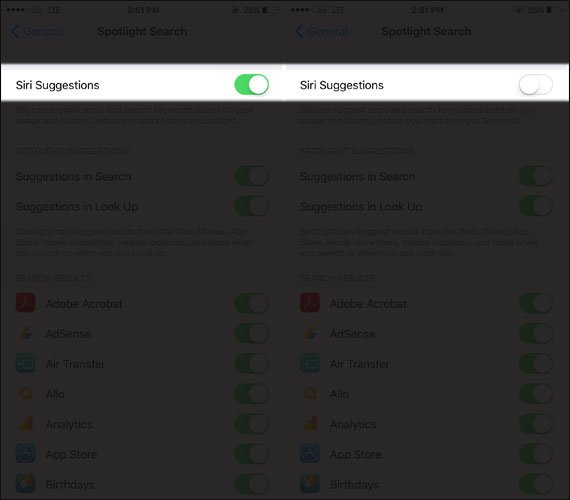One of the advantages of iPhones is superior RAM power. Experts have observed that iPhones users hardly experience slow performance of device, and therefore, they are inspired to download more and more apps on the devices. To search apps, they generously use Spotlight Search facility given on iPhone.
Spotlight Search is the coolest way to open an app instead of browsing the screen of your phone. Just swipe down on your home screen or swipe from left to right, and Spotlight Search is at your disposal. Type in the name of any app and it will be shown in the results below. From here, you can tap on the app and start using it. This feature also tells you if you have already removed any app from your phone. But this generous use of Spotlight Search creates a lot of search history below the Spotlight Search bar.
Unfortunately, there is no feature that can help you remove Spotlight Search history from iPhone running on iOS 10. But there is a trick that can come to your rescue. We have listed a few steps that can delete Spotlight Search history.
How to Clear Spotlight Search History in iPhone Running iOS 10
Remember that this is just a trick as Apple doesn’t offer any given option to fix the issue. You can call it a workaround to delete the Spotlight Search history from your iPhone or iPad.
If you are iOS 11, then follow this guide to clear it.
Step #1: Launch Settings app on your iPhone/iPad.

Step #2: Tap on General.
Step #3: Open Spotlight Search option.
Step #4: Now simply toggle Siri Suggestions OFF and after a few seconds turn on the same option.
That’s it! This action will clear the search history in Spotlight on your iPhone running on iOS 10.
Remember that there are already some Siri Suggestions available under Spotlight Search bar. And this will remain there even if you disable and enable Siri Suggestions on your iPhone. Spotlight Search history will be displayed below the default Siri Suggestions.
I wish Apple had given a facility to swipe the Spotlight Search history – swipe up, down, right or left. If there was any such feature, it could have been easy just like we swipe up the apps from App switcher to remove the background running apps on our iPhone and iPad. This would have saved our time, which we waste by going in the Settings → General → Spotlight Search → Siri Suggestions.
Let’s hope, Apple pays some attention to this in its next iOS update. Till then, keep reading this blog and keep sharing your feedback with us on Facebook, Twitter and Google Plus.