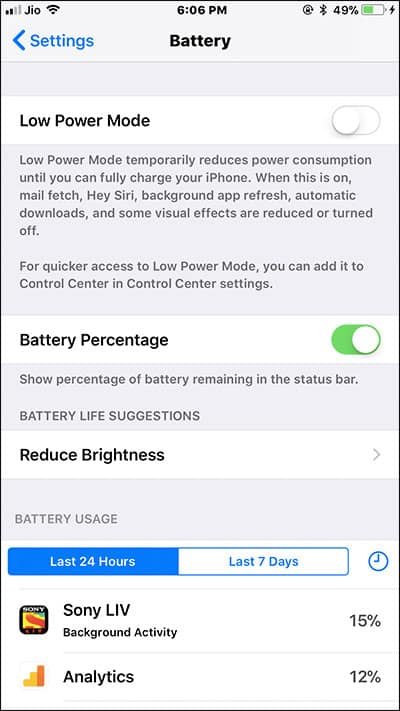When your iPhone begins to experience unexpected shutdowns or the iPhone battery drains quickly after charging, probably it is time to know if your iPhone battery needs replacement.
Thankfully, Apple has taken the onus for checking if your iPhone battery needs replacement by doing some primary diagnostics in iOS devices. Apple identifies that the battery in your iPhone may need to be replaced. Every iPhone battery has its lifespan decided in the Apple factory, and when the battery reaches close to its end, it delivers poor performance by taking too much time to charge your iPhone or it drains quickly after the charge.

How to Check iPhone Battery Health and If Your iPhone Battery Needs Replacement
Points to Ponder
This is not a safety issue on your iPhone; the message just announces that your iPhone battery may need to be replaced or serviced. You can keep the battery inside your iPhone until you take it to Apple Store nearby.
The performance and lifespan of your iPhone battery depend on several factors, like number of charge cycles, age of iPhone battery, and how long you keep your device under heat or cold.
Step #1: Open Settings on iPhone.
Step #2: Scroll down and tap on Battery.
Above the Low Power Mode option, you will read a notice that says, “Your iPhone battery may need to be serviced”.
Apple sends this message only when it is time to replace iPhone battery; if you don’t see this notice, don’t bother about your iPhone battery health.
How and where to replace old, depreciated iPhone battery
Once you check iPhone battery health, it is time to replace your old and depreciated battery of iPhone. For this purpose, simply go to Apple Store. You can also check the service and support coverage on AppleCare+. Here, you need to enter your iPhone serial number. If you have AppleCare+, you can avail service of Express Replacement Service from Apple.
Need more help for iPhone battery replacement?
Contact Apple Support finally if any iPhone battery replacement service fails to give any good result.
iPhone Battery and Power Repair
Apple will conduct some tests on your iPhone to confirm whether the device has any battery issue or any other power problem. This will decide the repair cost and if your iPhone is under warranty or AppleCare+.
A defective battery is under warranty cover but if the battery is worn out of normal use, the warranty doesn’t cover your phone.
If your iPhone battery retains less than 80% of its original capacity and if you are covered under AppleCare+, Apple will go for iPhone battery replacement.
Apple will charge the service fee of $79 if your iPhone needs battery replacement and it is not covered.
In case the iPhone battery gets damaged by other power issue, Apple gives you the repair price after deciding the cause.
Summing up…
iPhone battery normally slows down when you update your old device to the latest iOS software. When Apple releases a major software update, it is stronger than the previous one, and this can create a lot of battery issues on your iOS device. Sometimes the battery issue becomes so serious that it slows down the iPhone. When Apple sends you a notice about the battery replacement of service, you should get the battery changed without following any workaround.
Also Read:
- iPhone Not Turning On
- iPhone Not Charging
- Best iPhone Lightning Cables
- Best Power Banks for iPhone
- Best Wireless Chargers for iPhone X
- Best Wireless Chargers for iPhone 8 and 8 Plus
- Best Fast Charging Adapters for iPhone X, iPhone 8/8 Plus
What do you do when your iPhone faces battery issues? Share your feedback with us on Facebook, Twitter and Google Plus.