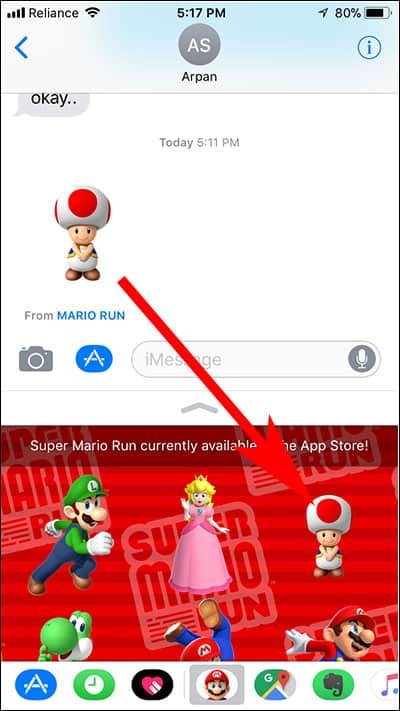Stickers are fun. There shouldn’t be any opposition to the statement. We used to collect stickers when we were children and now we share digital stickers in conversations. So suppose you are chatting with your best bud on iMessage and suddenly he/she sends you an awesome sticker. You like it so much that you want to download the entire package and use yourself. But how to do so? Well, you need to find iMessage stickers source on iPhone and iPad.
There is a simple and easy means to find where iMessage Stickers came from in iOS device. You can easily get your hands on the iMessage sticker source and that too without leaving iMessage. Once you know which sticker package or app your friend used to send you the sticker, then you simply have to download the whole package and you are done.
So without further ado, here is how to find iMessage Sticker’s Source on iPhone and iPad:
Note that the method described here is based on how the procedure works in iOS 11 beta 4 and public beta 3.

How to Find the Source of the iMessage Sticker on iPhone and iPad
Step #1. Launch iMessage on your iPhone or iPad.
Step #2. Now go to the conversation which contains that sticker whose source you want to know.
Step #3. Now long press on the sticker.
Step #4. This will open up a menu, highlighting “From Sticker Name (the name of the sticker package)”. So now you know which package your friend is using. Now tap on the sticker name.
Step #5. Doing so will take you to the iMessage App Store. Here you will get access to more information on the sticker source. If you intend to download the sticker package then you can do so from here.
Also Check:
How to Fix iMessage Not Working on iPhone
How to Send iMessage Stickers Packs as Gift on iPhone or iPad
How to Print iPhone Text Messages or iMessages
How to Send Starbucks Gift Card via iMessage from iPhone
How to Send and Receive Money Via iMessage with Apple Pay in iOS 11 on iPhone
In Conclusion
It is amazing to see how messengers and conversations apps are evolving and innovating day by day. Stickers can really breathe some life into conversations. So now that you know how to add new sticker packages into to your arsenal, it is time to get going and bombard your friends with some awesome stickers.
Like to find iMessage stickers source on iPhone and iPad? Share your feedback with us on Facebook, Twitter and Google Plus.