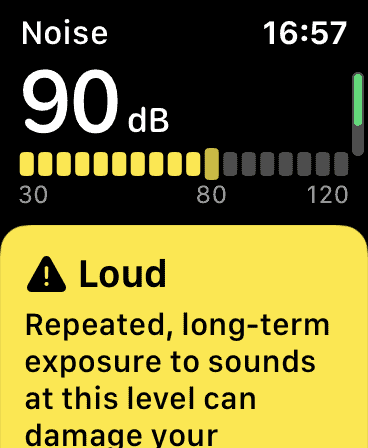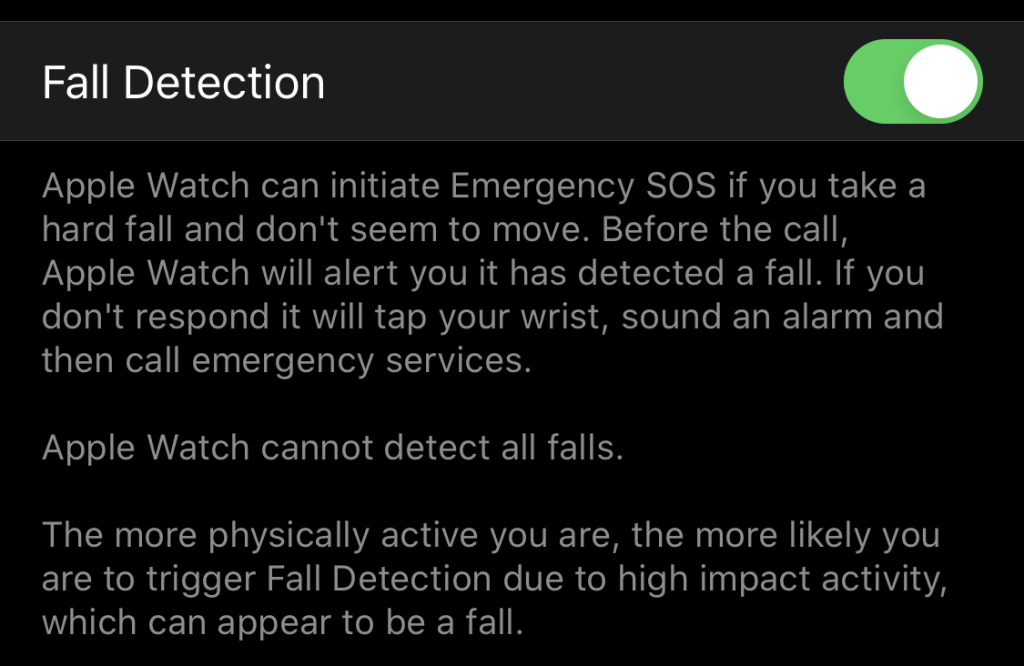Apple’s Watch Series devices are the best-selling smartwatches in the world and while their sleek designs and powerful specs are playing an important role, they are not the reason why these smartwatches are so popular. The “secret” behind Apple’s success in the smartwatch industry is watchOS. If there is one thing that Apple does better than everyone else, then it has to be the fact that it is continuously updating its operating systems with major improvements and new features. With that said, watchOS 6 is the latest update that Watch Series has received and it brought lots of amazing features that Apple fans have been asking for a long time.
Since watchOS 6 is a major operating system update, mastering it will not be an easy task. This is where we come in. Today we are going to present the top seven watchOS 6 tips and tricks that all Apple fans must learn in order to us their smartwatch like a pro. Without any further ado, let’s get into it.
#1 Wake up to your last-used used app
As all Apple fans already know by now, the smartwatch will “wake” and show the time when the user flicks their wrist. What’s cool about this feature is that you can set it to automatically open your last-used app. This feature can be enabled by following the next steps Settings – General -Wake Screen. After accessing this menu, Apple fans are required to scroll down to “On Screen Raise Show Last”. Enable this feature by picking one of the following options “While in Sessions, Within 2 Minutes of Last Use, Within 1 Hour of Last Use, and Always”.
#2 Record Voice Memos On Your Wrist
One of the most useful features that Apple’s smartwatches offer is the ability to record voice memos directly from your wrist. In order to enable this feature, Apple fans are required to access the App Store on their smartwatch and then download the app called “Voice Memos”.
Since the app needs to be manually downloaded, most Apple fans no idea that they can record voice messages on their wrist. After installing the app, Apple fans can also choose to automatically sync the app with all other iOS devices so that they can find the voice memos on their iPhones or iPads.
#3 Monitor Ambient Noise Levels
Did you know that Apple’s latest watchOS 6 update introduced the option to monitor ambient sound levels? This feature is available only for Watch Series 4 or newer models and it will send notifications when sound levels exceed a pre-selected threshold for more than three minutes. What’s great about this feature is that it is pre-installed on all Watch Series models that support it.
Apple fans can access it by directly tapping on the “Noise” option. To top it all off, the feature can also be enabled as a complication on the watch face. This way, Apple fans will be able to see a real-time display that shows the current ambient levels in the room. Furthermore, the feature will be featured as a new entry in the Health app after it is enabled.
#4 Detect When You Fall
Apple is putting lots of emphasis on security and health in its latest updates. This is why it shouldn’t come as a surprise to find out that watchOS 6 introduced an interesting feature that detects when the user falls. Just like the previous feature, the ability to detect when the user falls is available only on Watch Series 4 models or newer. The feature is disabled by default and it can be enabled by tapping on the Emergency SOS on an iPhone and then by toggling on “Fall Detection”. The reason why you might want to enable this feature is because it will automatically call 911 and potentially save your life.
#5 Download Apps Directly From the Watch
The feature that took everyone by surprise when Apple released watchOS 6 is the ability to download apps directly from the smartwatch. The Cupertino based tech giant has developed a special version of the App Store that makes it possible for users to download any app they want directly from their smartwatch. This might not be a groundbreaking feature by any means, but it’s definitely nice to have. Apple fans can also access curated lists such as “most popular apps”. This is certainly a feature that all Watch Series fans should give a try.
#6 Delete Stock Apps
The biggest problem with smartwatches is that they do not benefit from large internal storage space. This has always been a problem with Apple products because the Cupertino based tech giant doesn’t want to introduce support for microSD cards. To make things even worse, Apple is also installing stock apps on its devices that cannot be deleted. Fortunately, Apple’s developers have been listening to the feedback and they have now given users the ability to delete any stock app that they want.
#7 Check Out the New Calculator App
Since we are talking about stock Watch Series apps, we want to mention that watchOS 6 has introduced a new and improved version of the calculator app. This is great news for Apple fans because they were previously required to download a third-party app if they wanted to access a calculator on their Watch Series device.
We also want to highlight that the calculator app is equipped with a “Tip” feature. This feature can be access to precisely determine how much the tip on your meal should be worth. It even has the option to select how many people are seated at the table.