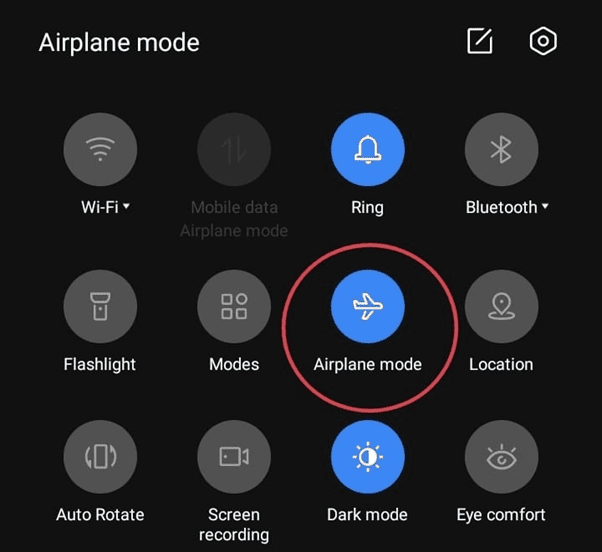It was common for our boomer parents to come to us with their android phones and be like, “Hey, my android phone doesn’t ring when someone calls me!“. Turns out it’s happening to us, as well! Forums are loaded with android users’ complaints that their phones aren’t ringing when someone calls.
The reason can be user-related or some sort of software issue. In most cases, your phone is either set on silent by mistake, or your kid has lowered the volume without you even noticing. At some point, the reason can be software malfunction that is, of course, fixable.
Let’s find out why the phone isn’t ringing and how to solve it!
Reason 1: Your Phone is in Silent Mode

One of the most common reasons for the phone not to ring is the phone is kept in silent mode. Sometimes we keep our phones in our pockets, and the buttons on the sides get clicked, and the phone enters into a silent mode or vibration mode. As we have no idea what happened, we simply go crazy about why the phone isn’t ringing.
To make your phone ring again, simply drag down the shortcut panel from the top, click on the silent/vibration mode, and turn it on. This way, the phone will start ringing.
Reason 2: Volume Up
Another similar reason is the volume getting lowered. The slider volume rocker buttons on the side are to be blamed again. While we move our phones from here to there or even move them from and to the pocket, the rockers are clicked and lowered at some moment.
So, simply turn the screen on and press the volume up a rocker on the side. You will see that the volume slider will be displayed on the screen’s right or left side.
Alternatively, you can go to Settings > Sound and Vibration and select the ring volume. Then drag it way up to the higher level to make it work. You can set the volume to the level you want it if you don’t want it set to the highest level.
Reason 3: Your Phone is in Airplane Mode
Well, this is pretty common that we sometimes put our phone on Airplane mode without even knowing. This is more of a common scenario if your kid has been playing with your phone for a while. Yeah, we all can relate to that, can’t we?
Now, to make sure your phone isn’t on Airplane mode, simply drag down the notification panel, and you will see that the Airplane mode is either turned on or off. If it’s turned on, simply tap on it to turn it off. That’s it!
Reason 4: Your Phone is in Do Not Disturb Mode
Another similar way you may have disabled your phone’s ringing capacity is by turning on the Do Not Disturb mode. Every android phone has the Do Not Disturb mode on the notification panel.
Simply drag the panel down from the top and slide on the right if you see the Do Not Disturb icon.
Once you find it, simply tap on it to undo it. There you go! You will now be able to hear ringtones when someone calls.
Reason 5: Disable Call Forwarding
Sometimes, we need to turn the call forwarding option on your phone due to a lack of signals. We can hardly remember this after clear signals cover us after a while. So, that’s one reason why you are not getting the ringtone buzzing when someone calls you.
To disable call forwarding, you need to go to the call section on your phone and find the three dots on the top right corner.
Now under this setting, you will find the Call Forwarding option. Depending on which phone and model you are using, the navigation and the name of the setting can be a bit different. For some phones, it may be Call Forwarding Settings, while for some others, it’s simply going to be Call Forwarding.
Open the setting and make sure that the ‘Always Forward’ option is turned off. That’s it; you will now be able to hear ringtones when you get a call.
Reason 6: Bluetooth Pairing
This is something that happens to me all the time! You connect your phone to a Bluetooth output, most commonly to Bluetooth headphones. When there’s an incoming call, the tone rings on your headset instead of the phone.
This freaks out the user that the phone isn’t ringing at all. However, in reality, it’s the headset that is receiving the call, and the tone can be heard only if you are wearing the headset.
To stop this from happening, all you need to do is check the Bluetooth connection on your phone and turn it off. Slide down the notification panel from the top and tap on the Bluetooth icon there. It will automatically be turned off. This way, you will be hearing the incoming call ringtone from now on.
Reason 7: Ringtone is set as None
Although it’s kind of weird, ringtones on your phone can sometimes be selected as None. This happens when you explore the ringtones and set the tone as ‘None’ unmindful. So, in order to check whether that’s the issue here, you need to go to the Settings > Sound > Phone ringtone.
If you can see that the ringtone is selected as ‘None’, simply select any ringtone from the list. Now, you will easily hear the ringtones every time someone calls you.
Reason 8: Your Phone is Too Stressed
If you are using the phone for too long, it might need a break, obviously. So, a few glitches here and there, like the phone ringtone not ringing, is nothing surprising. So what you need to do is restart your phone for once, and it should solve the issue quite easily.
Every android phone has a power button on the side which brings in the restart option when you press it a bit longer. Simply tap on the restart option, and the phone will reboot itself. Hopefully, this will solve the problem.
Reason 9: Malware Issue
One of the downsides of using an android phone is the security issue. Android phones are prone to get attacked by malware, and it’s nothing new for users. So, phone ringtone malfunction can also directly result from a malware attack.
So, the solution here is to hard-reset your phone. Simply press and hold both volume rocker buttons and the power button at the same time for 7 to 10 seconds. The phone will enter a reset mode, and after a while, it will show you the step-by-step guide on how you can reset your phone. Follow the steps, and you will be done with it after 15 to 20 minutes.
Reason 10: It’s a Hardware Issue
And finally, if nothing above seems to be the problem, it’s probably a hardware issue on your phone. If you are not an expert in hardware management, you may need to visit an expert to run a diagnosis and solve it.
Takeout
Not ringing while you are receiving an incoming call can give you a mini heart attack, especially if you are expecting an important call. Make sure you go through all of these solutions above to solve it!
More Related Articles: