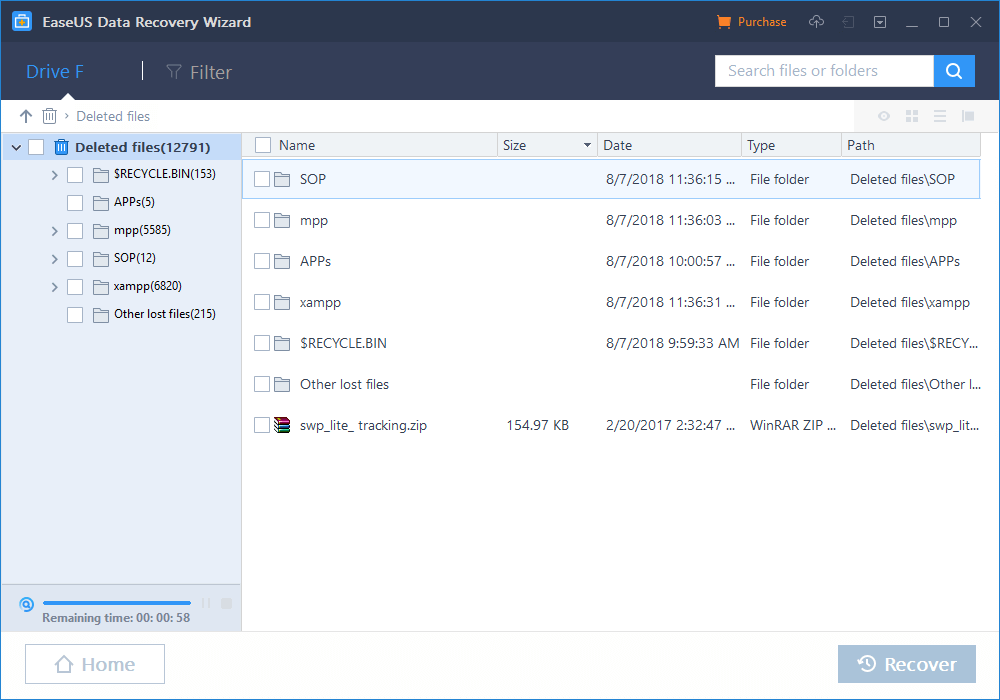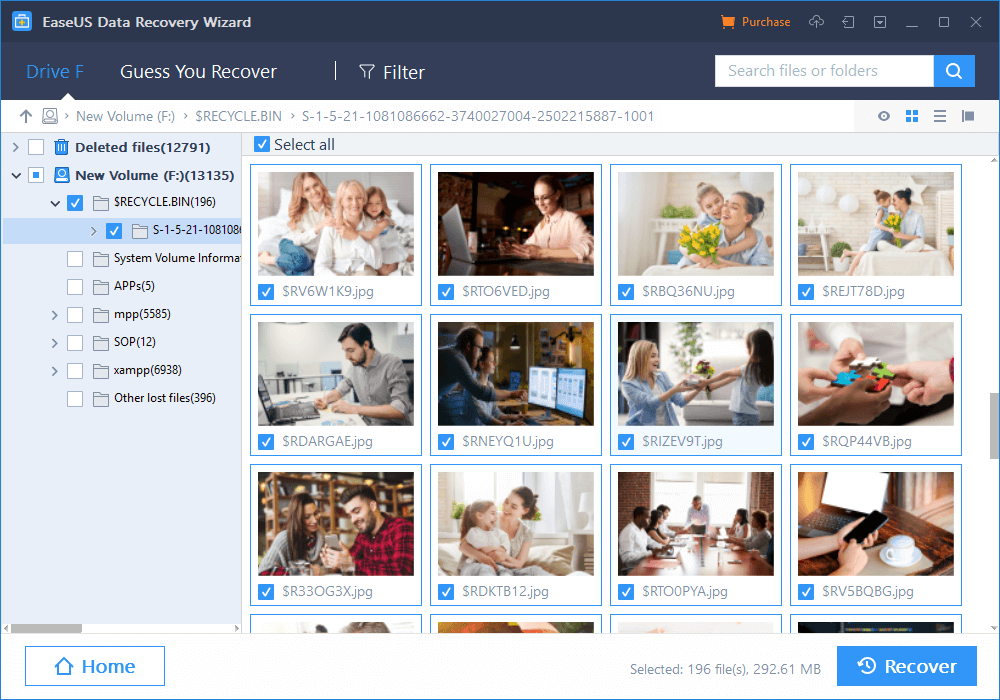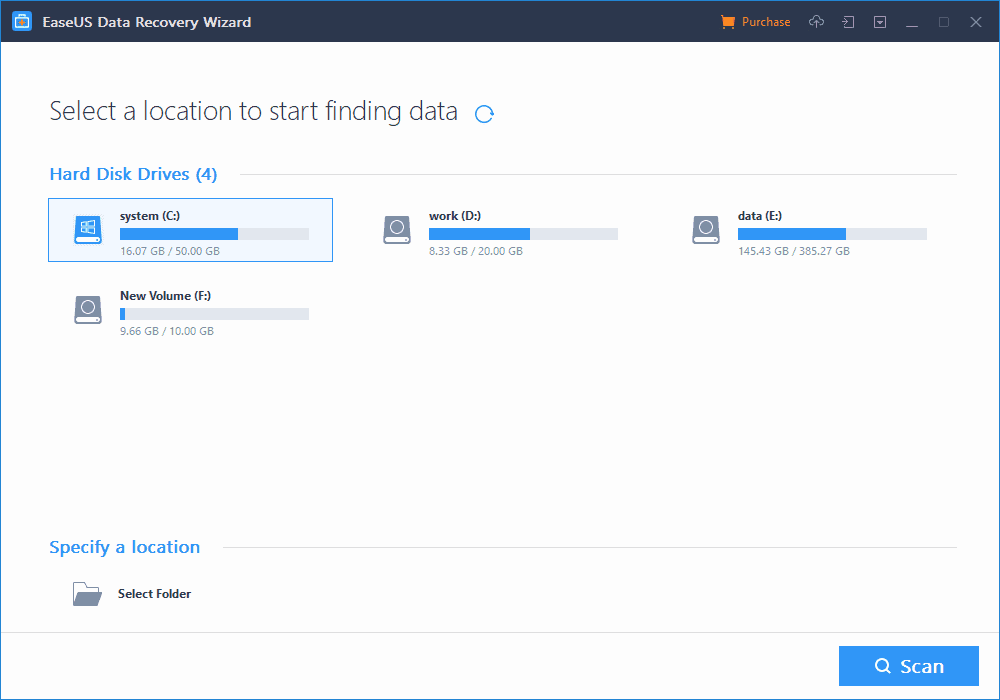If you ever deleted some files by accident from your smartphone or Mac, then you surely know how much of a pain it can be to recover them. The worst thing about this is when you the smartphone or Mac randomly crashes and you end up losing important work files or old pictures and this makes it a top priority to get them back. This is where EaseUS comes in and saves the day because this software excels at data recovery.
Introducing EaseUS
Today we are going to introduce EaseUS to everyone and present some of its most important features that users can access. Right from the start, the first thing that we want to note about EaseUS is the fact that this software will prove to be a lifesaver. EaseUS can recover all types of data from every device and this makes it a “must-have” tool for everyone, especially when it comes to Mac data recovery.
Recover Lost Data
One of the best things about EaseUS is the software’s ability to recover data in just three clicks. The software’s UI (user interface) has been cleverly designed to be friendly and intuitive so that everyone can use it, even people who don’t have any previous knowledge about the software. In fact, we will provide you with a step-by-step guide on how you can recover your lost data with EaseUS.
- Check Files
The first thing that you will need to do in order to recover your lost data with EaseUS is to install the software on the designed smartphone, Windows PC or Mac. After doing this, the software will check for data and present you with all the information that you need to know.
- Preview Files
What’s great about EaseUS is that it allows users to preview all the files that the software finds on the device. This way, you will be able to look through the lost data such as old family pictures and pick and choose the ones that you want to save.
- Select a Location
Now that you checked out the lost data on your device and picked the files that you want to save, all that is left to do is to select a location where the files need to be saved. It’s that simple! It only takes a couple of clicks for you to retrieve all your precious lost data.
Instances Where EaseUS can Recover Data From
There are lots of ways for someone to lose or delete important data from their device. Luckily, EaseUS is equipped with all the necessary features to take care of all problems. With that said, here are all the instances where EaseUS can recover lost data from:
- Fromatted Recovery;
- RAW Partition Recovery;
- Lost Partition Recovery;
- Hard Disk Damage;
- Virus Deletes Data;
- Deleting Files by Accident;
- Recover Data from an Empty Recycle Bin;
- Operating System Crashes.
Final Words
As you can clearly see, EaseUS is a powerful software to have around and it will prove to be a lifesaver. Therefore, we advise everyone who has ever deleted files by accident and doesn’t know how to recover them to give EaseUS a try and check out all its features. To top it all off, EaseUS is available for FREE!